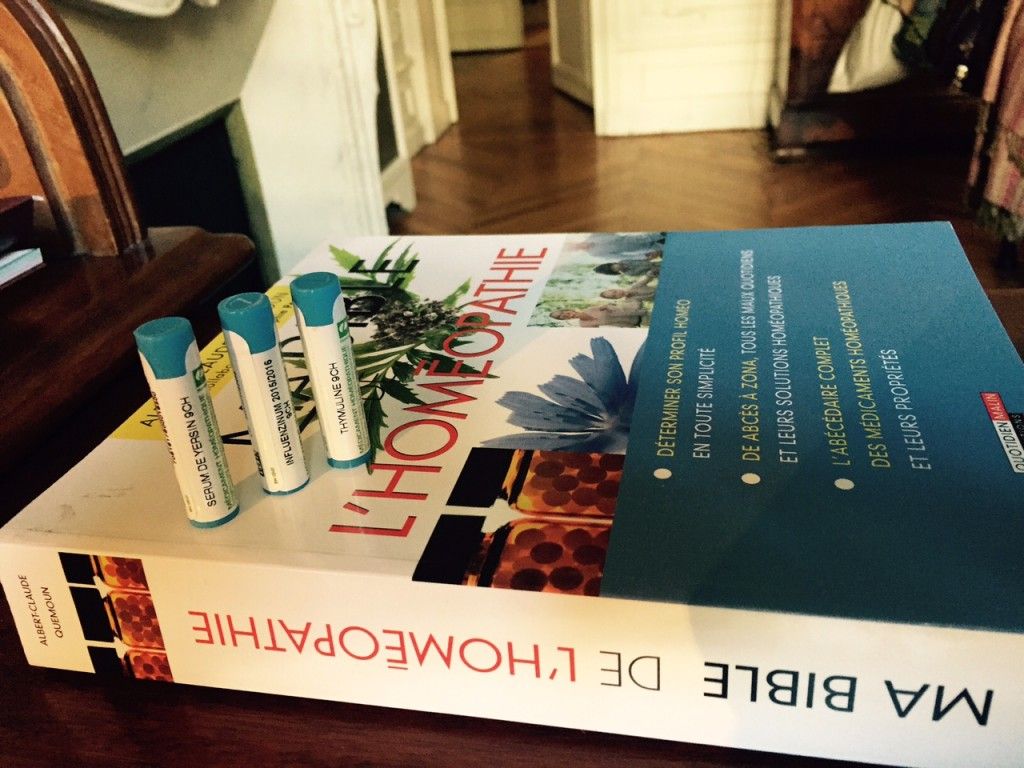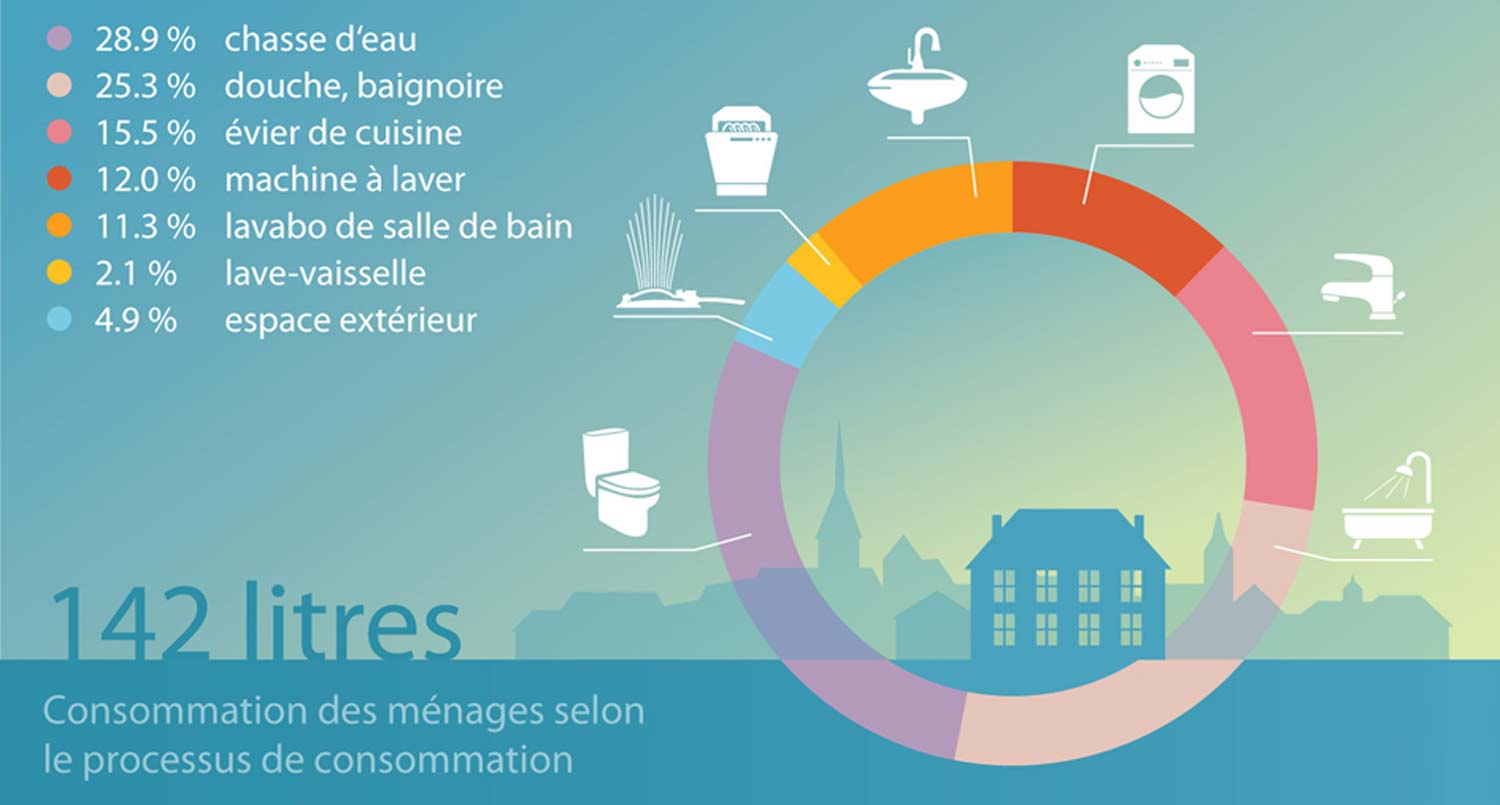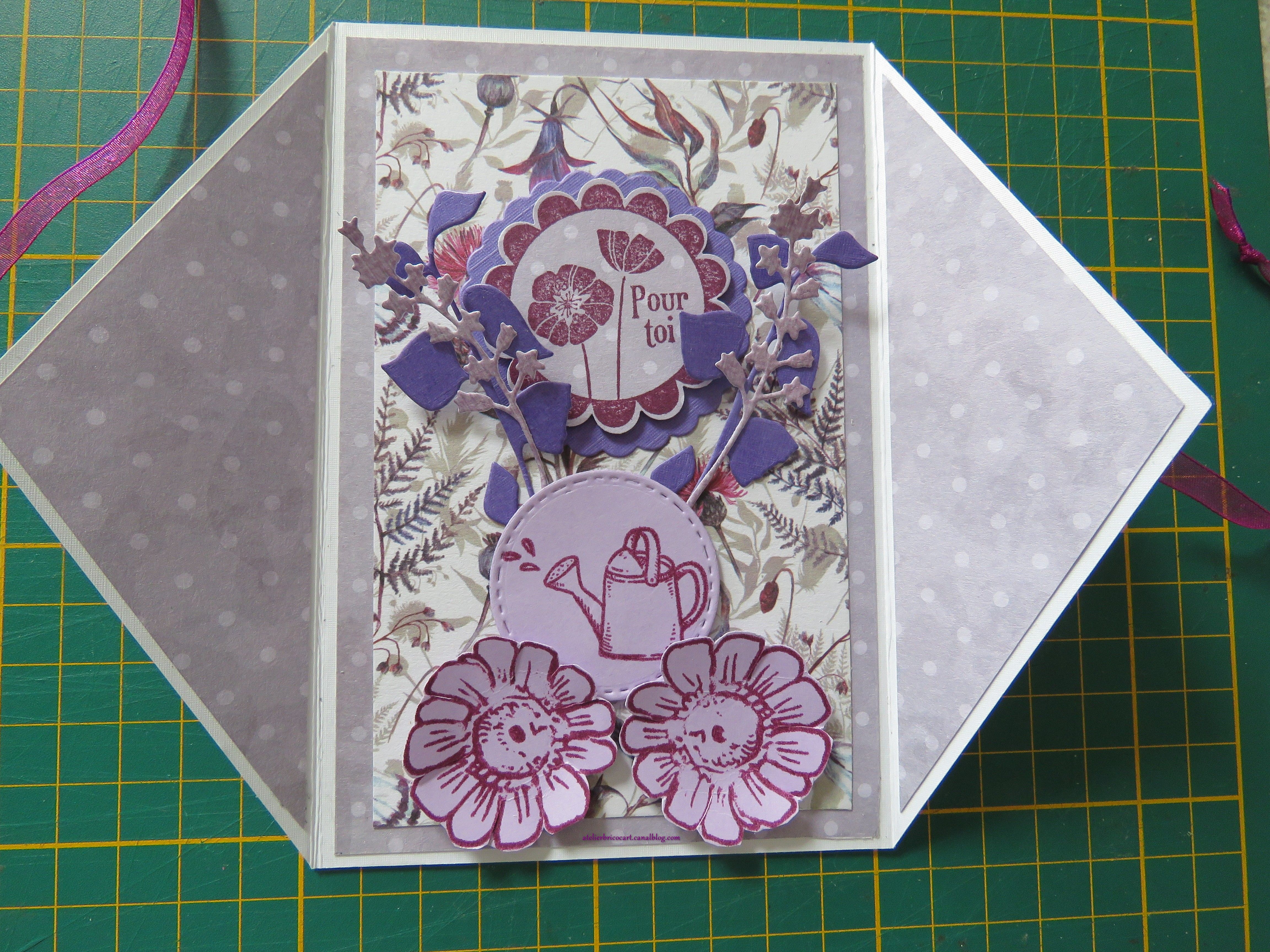Finally a Tip To Use Google Maps WITHOUT Connection on iPhone and Android.
Did you know that it is possible to use Google Maps without connection on iPhone and Android?
Yes, that's good to know!
Especially when you go on vacation abroad. It avoids exploding your package!
The trick is to save the card directly to your smartphone.
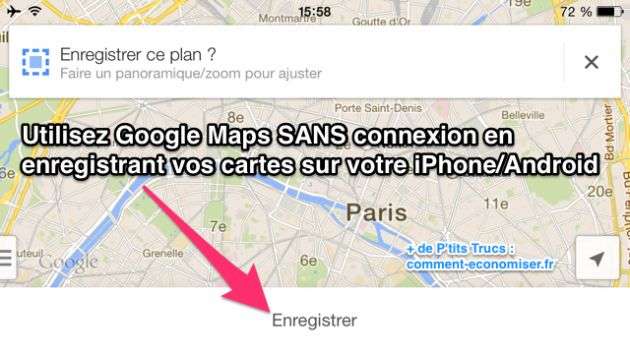
How to do
1.

2.
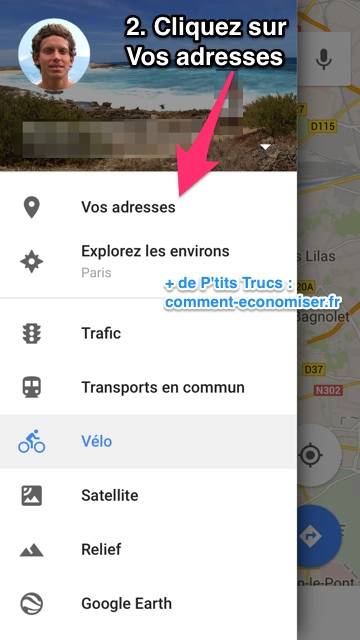
3.

4.
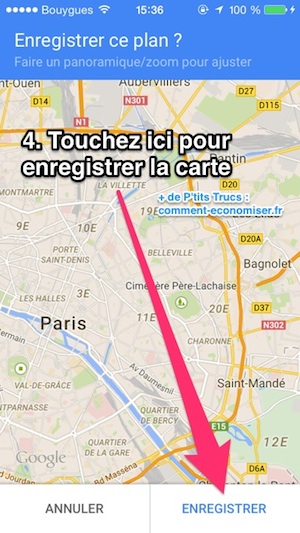
5.
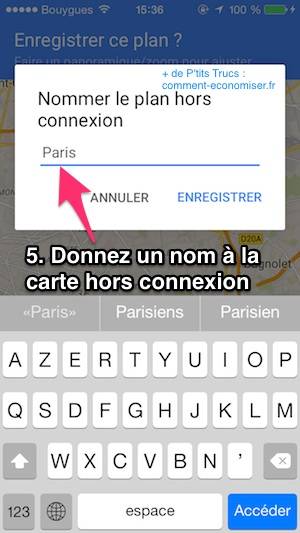
Results
There you go, now you can access the map without connection. No need for 3G / 4G or Wi-Fi :-)
To find the card you saved, go to Your addresses, then scroll down the page. You can zoom in as much as you want on the entire recorded area.
Well practical on vacation to have the map of the city or in an area not covered by 3G.
This method is the same on iOS and Android.
Finally, note that the card is saved on your smartphone for 30 days.
Don't forget to update the app for the last time to take advantage of this feature.
Bonus tip
To go faster, you can simply type "ok maps"in the search box.
You arrive directly at step 3 ;-)
Your turn...
Have you tried this trick to use Google Maps without a connection? Let us know in the comments if it was helpful to you. We can't wait to hear from you!
Do you like this trick ? Share it with your friends on Facebook.
Also to discover:
3 Tips for Getting Better Results on Google.
How To Find Your Parked Car In A Place You Don't Know About.