The Trick To Close Multiple Apps Simultaneously on iPhone.
Want to close multiple apps at the same time on your iPhone?
Know that there is a little secret trick on iOS 7 to close several apps simultaneously.
When you have 50 open applications, it's handy. It saves time.
To be precise, it's 3 times faster. Why 3 times? Because you can close up to 3 apps simultaneously. In picture, it looks like this:
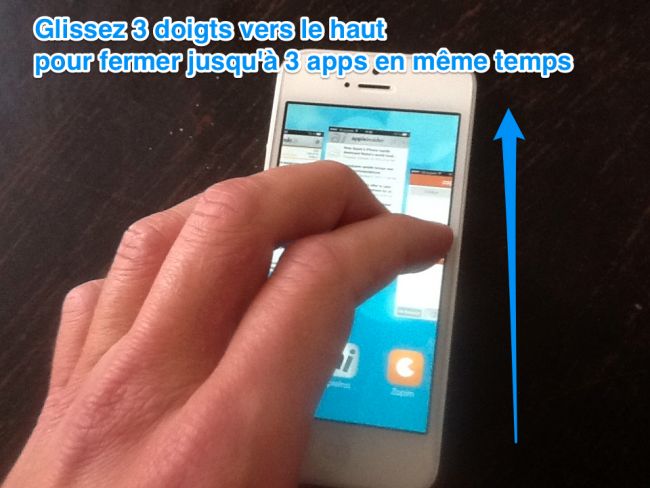
How to do
1. Double click on the Home button.
2. Put 3 fingers on the 3 visible applications.
3. Slide your fingers up the screen to close them.
Results
And there you have it, you just closed 3 apps with a single gesture :-)
Convenient, isn't it?
Your turn...
Have you tried this simple trick to close apps quickly? Let us know in the comments if it worked for you. We can't wait to hear from you!
Do you like this trick ? Share it with your friends on Facebook.
Also to discover:
33 Must-Have iPhone Tips That Nobody Knows About.
30 Effective Tips To Save iPhone Battery.










