10 Tips To BOOST Your Internet Connection (And Surf At Full Speed!).
Do you have a bad internet connection at home?
Internet pages take too long to display?
Is your favorite TV show just stopping?
And impossible to use 2 computers at the same time without it dragging?
In short, you feel like you've come back to the prehistoric era of the Internet ... and you wonder what you can do?
No need to get upset! Fortunately, there are some effective tips to boost internet speed.
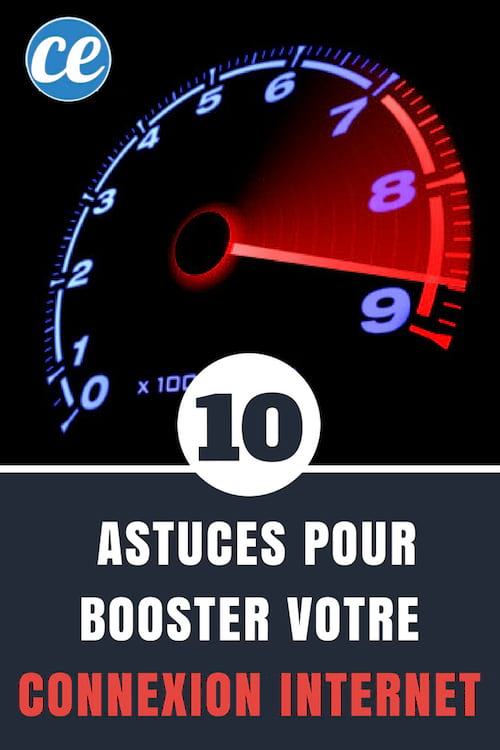
here is 10 simple tips to boost your internet connection at home and surf at top speed! Look :
1. Use a wired connection

Your box is not far from your computer? So here is the first instinct to have.
To ensure a better connection, it is preferable to connect your computer to the box with an Ethernet cable.
Choose a good quality cable, like this one.
Thanks to this little trick, the flow is much more stable and the speed will be better for devices connected by Wi-Fi.
Is your box located in another room? In this case, a CPL kit (or Extender) will do.
It will allow the signal to pass through power and electrical outlets. And you can benefit from it in any room, without any problem.
2. Ask your supplier for a more recent box

If your box is a bit dated, it's worth asking your ISP to change it to a newer one.
Indeed, old boxes do not correctly meet the latest standards which ensure better connectivity.
The consequence is that even if you have a good flow, the box is not able to exploit it to the maximum.
Check that your new box manages Gigabit Ethernet ports, a fortiori if you have fiber.
She must also be able to receive the Wi-Fi ac, faster than Wi-Fi n.
3. Use recent devices

Do you have a new box? Well done ! Now it is better to have new devices or at least newer ones.
Because like boxes, computers, tablets and smartphones must comply with the latest standards so as not to slow down the speed.
Thus, the more antennas they have, the better the reception will be. They will better capture the signals from the box and the data exchanges will go faster.
The best way to know the performance of your devices to receive Wi-Fi is to go to this site. This will show you if your device is performing well.
4. Place your box in the right place
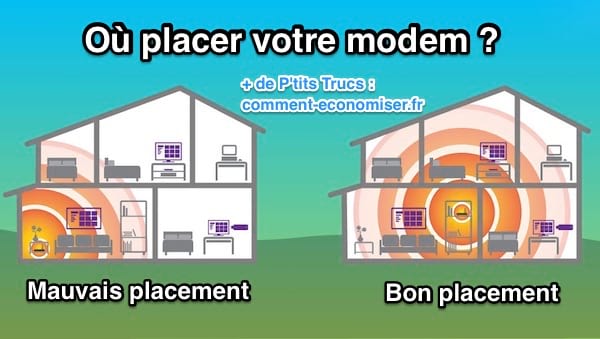
Your box deserves to be in the best boxes to send out a strong signal!
If you want it to work well, you have to choose a good place for it.
The best place to place it? In an open area about 1.50 m from the ground.
And of course more in the center of the house rather than in a corner of the house.
Absolutely to avoid: put it under the TV, in a closed cabinet, or near an obstacle that hinders the broadcast of its signal such as near a load-bearing wall.
It is also necessary to avoid placing the Internet box near a disruptive device, such as metal objects, electrical devices such as a heater, devices that emit waves such as a microwave but also neon lights, the aquarium, the 'elevator...
Finally, the box is not a shelf! Nothing should be placed on it.
Last precaution, the connection must be direct. Better to avoid multiple sockets and extension cords.
To discover : The Brilliant Trick To Hide Your Internet Box With A Magazine Rack.
5. Choose the correct Wi-Fi frequency
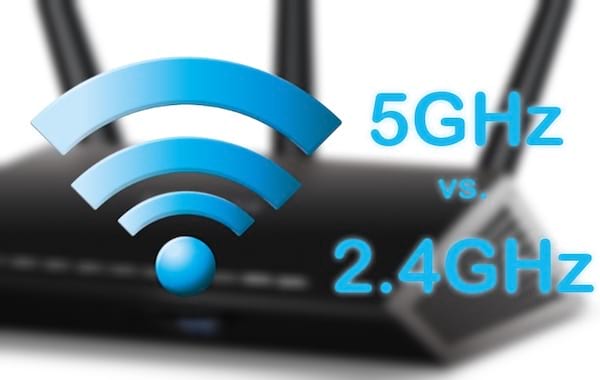
Have you noticed that recent boxes offer 2 frequency bands: 2.4 GHz and 5 GHz?
If you have the choice, go for 5 GHz frequency, for all your devices that are compatible.
Indeed, the 2.4 GHz frequency is used by all small devices such as microwave ovens, cordless telephones, devices that connect via bluetooth ...
As a result, the signal is weaker and more scrambled in the house because other devices use it too.
It is therefore best to choose the 5 GHz frequency which is more recent and less used. Your connection will be faster throughout the house.
6. Turn off connected devices that you are not using

If some of your devices are using Wi-Fi when you don't need them, consider turning them off.
Yes, they also take bandwidth for nothing. This is the case for example with your iPad.
Another tip to have a better speed: turn off programs that are running in the background and eat up bandwidth without you knowing it.
To do this, if you are on Windows, type "resmon" in the search bar of the Start menu. Then go to the Resource Monitor.
Then, choose the Network tab and stop the running programs that you are not using.
7. Stop the automatic search for Wi-Fi networks

When automatic scanning is enabled by default, Windows constantly tries to pick up wireless networks that are nearby.
If you are at home, with your own Wi-Fi, this function is unnecessary since you will logically connect to your personal network.
On the other hand, this feature monopolizes bandwidth for nothing.
The solution is to deactivate this function by going to the Network and Internet settings of your computer.
8. Make sure you don't have a virus
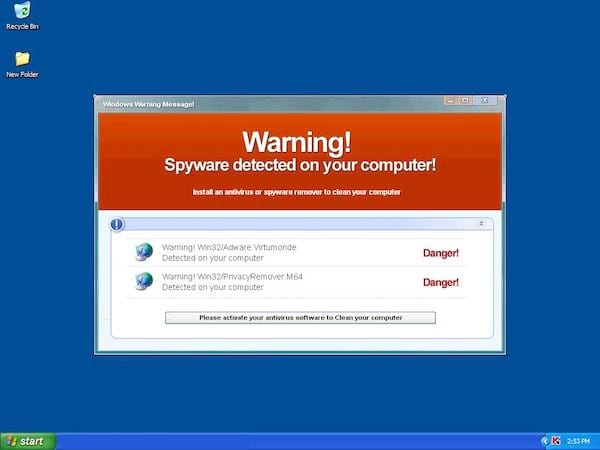
The malware that is on your computer also consumes bandwidth to display ads or search your computer.
A good antivirus will do the housework and eliminate the unwanted ... You will see that you will browse faster!
If you are looking for a good free antivirus, read our article on the subject here.
9. Install a Wi-Fi repeater in your home

If the Wi-Fi signal is weak in some rooms of your house, a Wi-Fi repeater can give you a good boost.
What's the point ? It picks up the signal and sends it back louder and sharper.
Remember to install it far enough from the box for its operation to be optimal.
You will find them at all prices, between 20 and 160 €. But make the right choice, because the quality and performance of some sometimes leave something to be desired.
To discover : The Working Tip To Improve Wi-Fi Range & Reception.
10. Go for fiber

To benefit from a very fast connection, nothing better than to choose the fiber.
Admittedly, it is more expensive than an ADSL offer but it allows to have a much higher and stable speed.
And, big positive, the distance which separates your home from the optical connection node has no influence on the quality of your connection.
If you are eligible for fiber, check the speed of the offer. Indeed, they are not all created equal!
Low-cost offers like SFR's RED are often slower because they don't use real fiber, but coaxial fiber.
To compare all the fiber offers, you can go here.
Results
And now, thanks to these easy tips, you will be able to surf at full speed :-)
All these tips work regardless of your Internet service provider: Orange, SFR, Free, Bouygues Telecom ...
Your turn...
Have you tried these handy tips for getting a good Internet connection? Let us know in the comments if it worked for you. We can't wait to hear from you!
Do you like this trick ? Share it with your friends on Facebook.
Also to discover:
Computer Too Slow on the Internet? The Tip That Works to Surf Faster.
How To Surf The Internet Fast With A Slow Connection.










