F1 to F12: Here's How These Keys Can Save You A Lot of Time.
Do you have a PC?
Then you have surely seen the F1 to F12 keys before.
These are the keys at the top of your computer keyboard.
Few people know what they are for and even less how to use them.
It's a shame because they are super useful!
If you know how to use them correctly, F1 to F12 keys can save you a lot of time at work.
Here is the guide to finally know what these keyboard keys are for. Look :
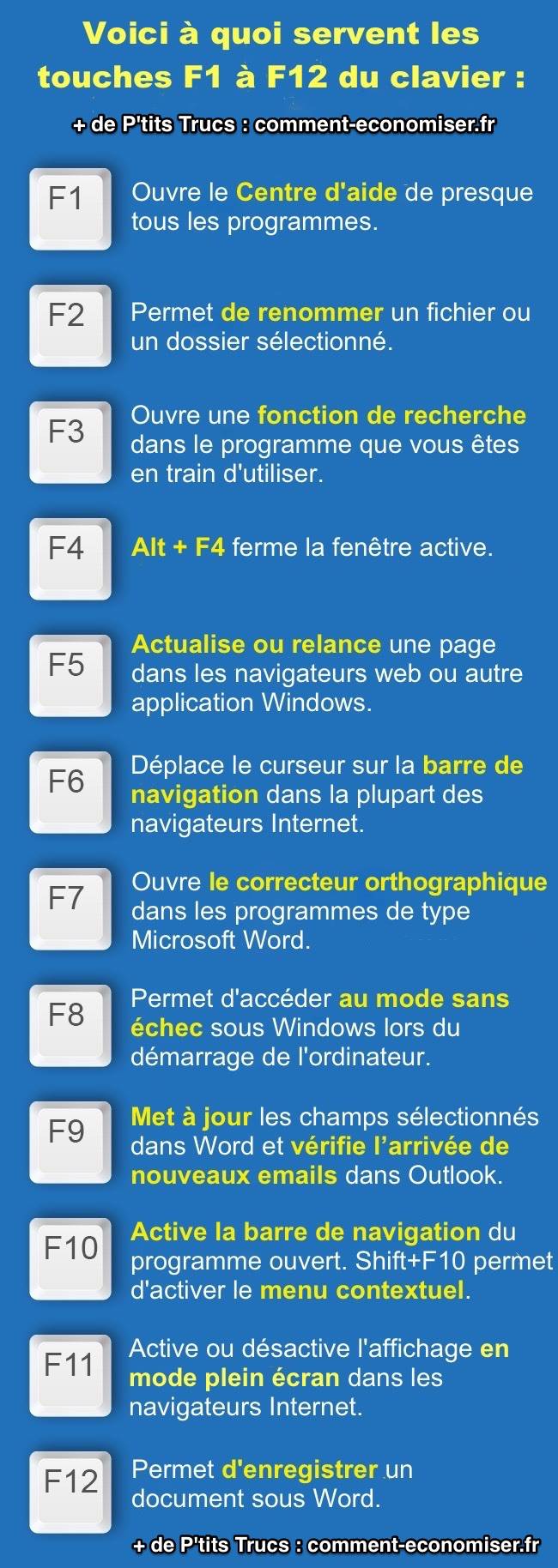
The secrets of the F1 to F12 keys
- F1: Opens the Help Center for almost any program.
- F2: Allows you to rename a selected file or folder.
- F3: Opens a search function in the program you are using.
- F4: Alt + F4 closes the active window.
- F5: Refresh or relaunch a page in web browsers or other Windows applications.
- F6: Moves the cursor over the navigation bar in most Internet browsers.
- F7: Opens the spell checker in Microsoft Word-type programs.
- F8: Allows you to access Safe Mode in Windows when starting the computer.
- F9: Updates the selected fields in Word and checks for new emails to arrive in Outlook.
- F10: Activates the navigation bar of the open program. Shift + F10 activates the context menu.
- F11: Enables or disables display in full screen mode in Internet browsers.
- F12: Allows you to save a document in Word.
Results
And there you have it, you now know what the F1 to F12 keys at the top of your keyboard are for :-)
You will be able to save time on a daily basis with these keyboard shortcuts.
Very useful when working on Word, Excel or Outlook.
Your turn...
Have you tried these keyboard shortcuts on your PC? Tell us in the comments if it's convenient for you. We can't wait to hear from you!
Do you like this trick ? Share it with your friends on Facebook.
Also to discover:
How To Make Keyboard Symbols: The Secret Finally Unveiled.
20 Tips To Turn Anyone Into Excel Pro.










