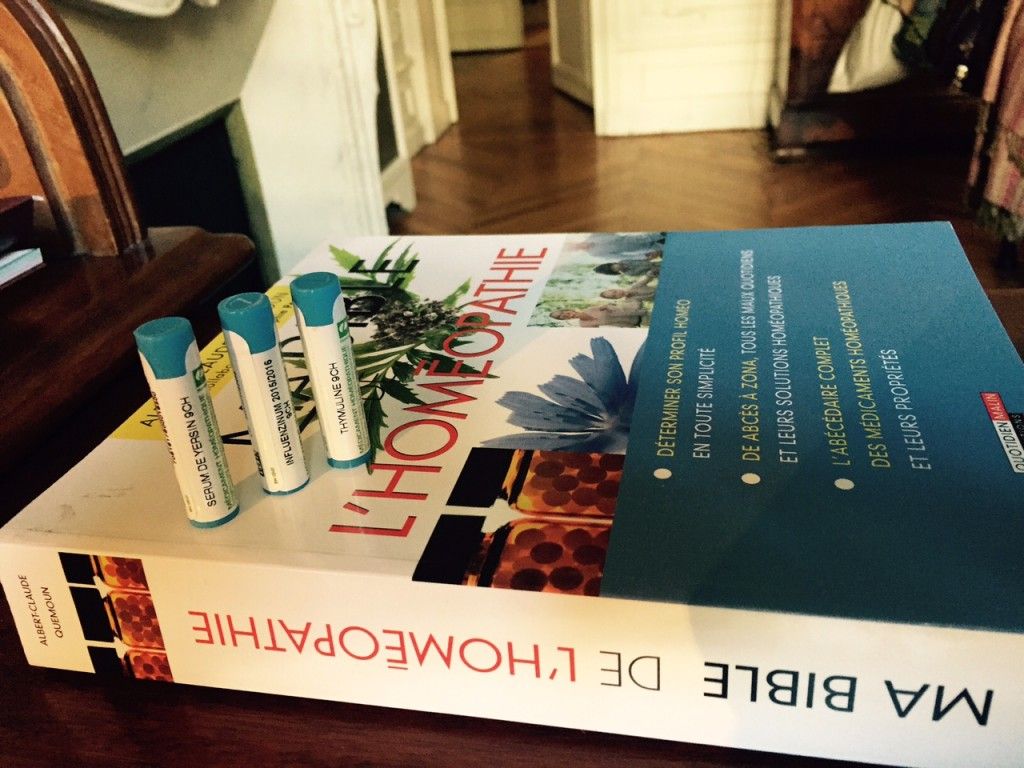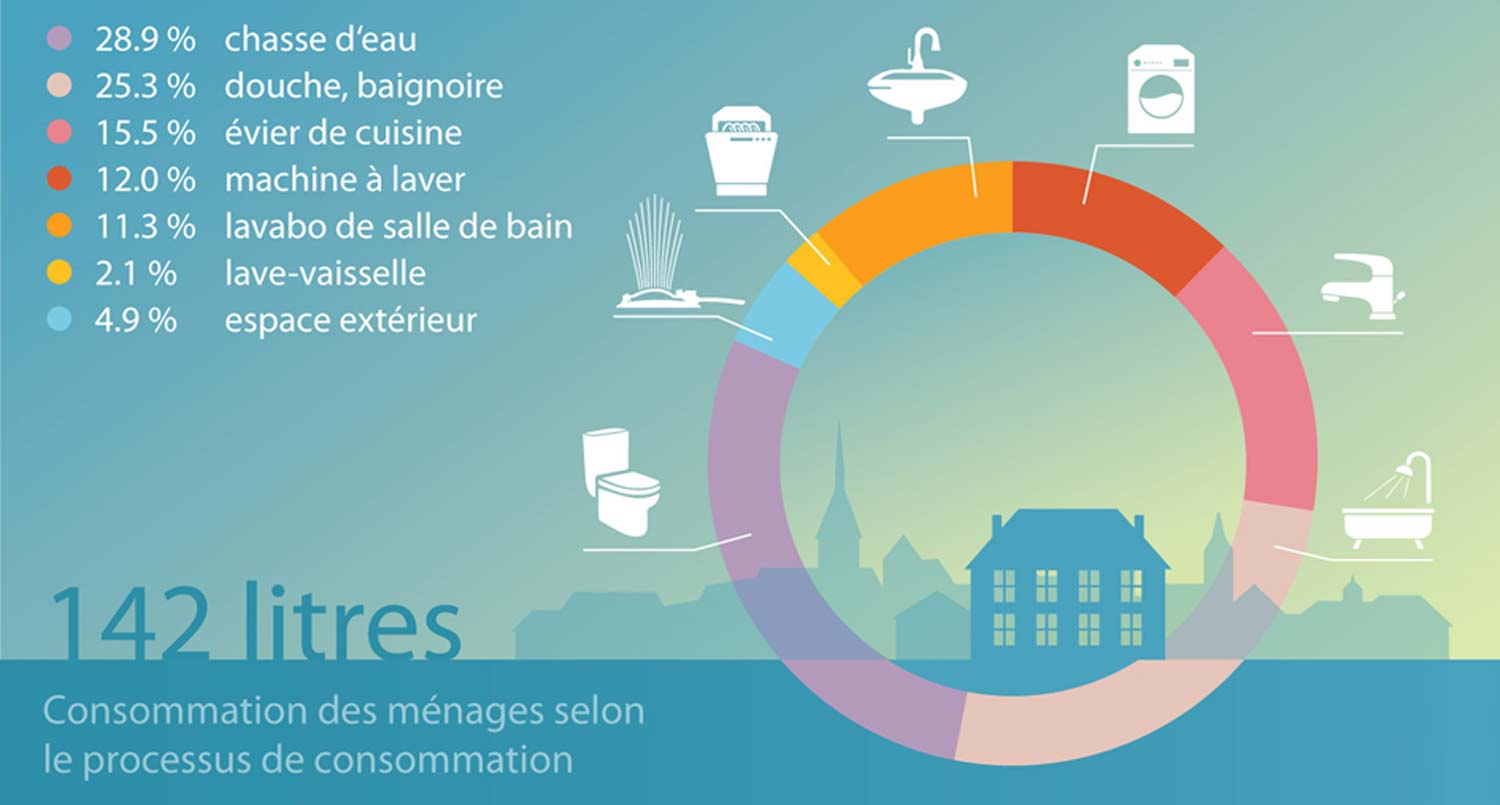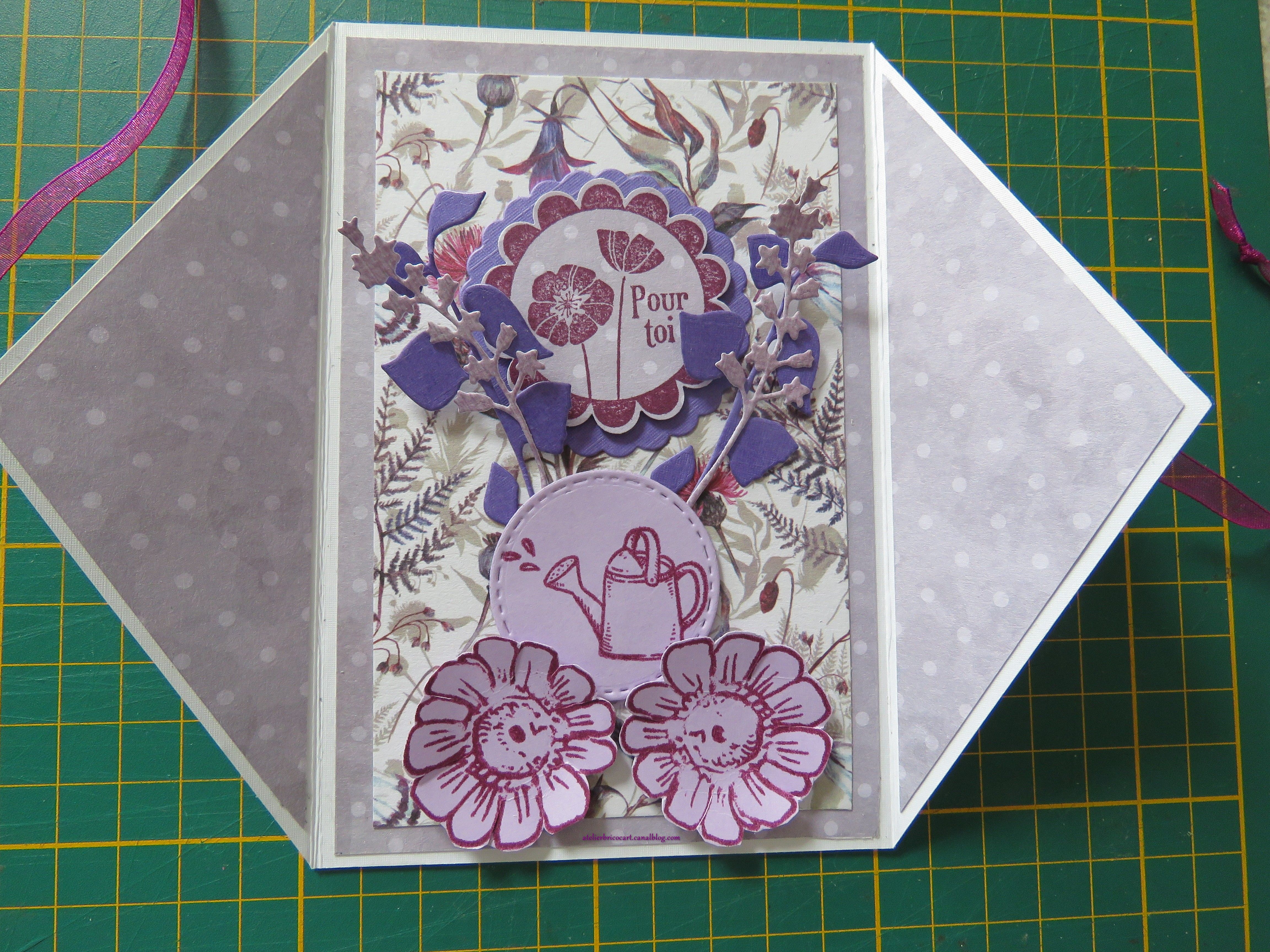4 Exercises To Do At Work To Relax Your Back.
Do you have back pain?
Especially when you sit in front of the computer for a long time ...
Fortunately, there are simple tips to stop your back from hurting in front of the computer.
To stay in shape easily, you have to exercise at work.
The goal is not to get fired by doing Swedish gym in the middle of the open space.
However, sitting all day and leaning in front of your computer screen is very bad for your back.
My physiotherapist gave me some relatively discreet exercises that allow you to relax and maintain good muscles to avoid back pain.

1. Relax
First of all, we start with relax the neck by gently lowering the chin over the plexus, then raising the chin to the sky about twenty times. If your boss hasn't seen anything, you can continue ...
2. Stretch
Keep the bust straight, lift up your arms above your head, hands crossed with palms facing the ceiling, hold 5 seconds.
Repeat several times, exhaling each time you push your arms up.
Once your back is a bit relaxed, move on to core packing.
3. Abs
The back is maintained by the abs, so it is the latter that must work.
Keep the bust straight and contract the abs 50 times, those at the bottom preferably: they are the hardest to work and those which act the most on the back.
4. The buttocks
For work your butt and build them up while sitting, you just need to contract them 50 times.
Repeat these exercises several times a day.
And if your boss asks you what's going on, tell them that you have lower back pain from sitting all day. He will certainly understand!
Your turn...
Have you tried these simple exercises you can do at work to keep your back from hurting? Let us know in the comments if it worked for you. We can't wait to hear from you!
Do you like this trick ? Share it with your friends on Facebook.
Also to discover:
6 Essential Tips To Stop Having Back Pain At The Office.
8 Positions To Relieve Sciatica Pain In Less Than 15 Min.