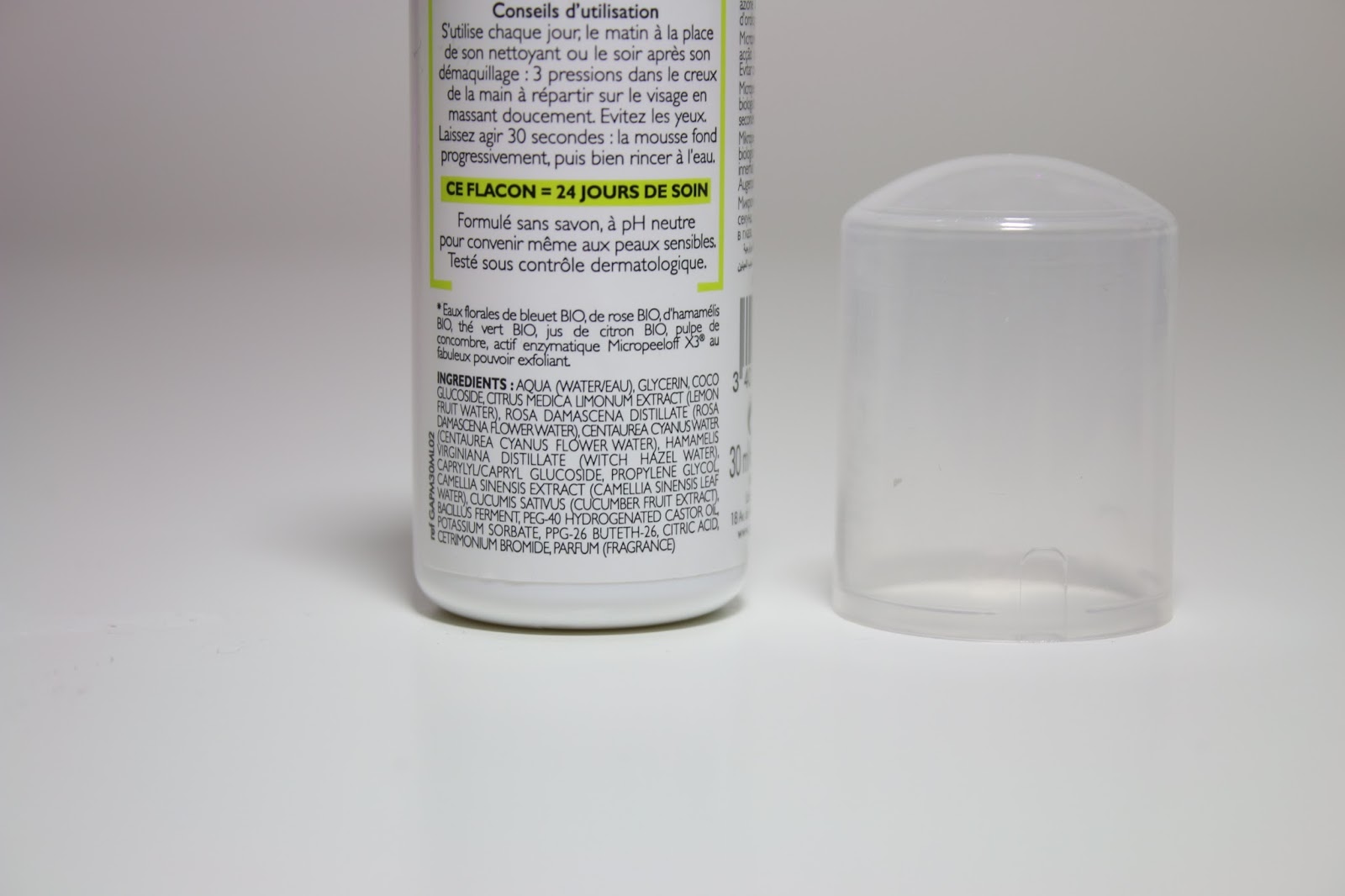5 iPhone 5 Tips To Gain 4 Hours of Battery Life.
When it comes to battery life, the iPhone 5 is much better than its predecessors.
But despite the improvements, the battery is still easily depleted.
Here are 5 effective tips I use to save 4 hours of battery life every day.
Note that these tips also work on the latest iPhone 6, 6S and 6 Plus, 7, 7S, 7 Plus, 8 and 8 Plus.

It is true that Apple has made efforts to improve the autonomy of its latest iPhones.
Compared to my iPhone 4 which discharged after only a few hours, I can now count on a whole day of 12 hours (from 8 a.m. to 8 p.m.) of intensive use with the iPhone 5.
Problem, when I don't come home at 8 p.m., I can say goodbye to my iPhone ... Fortunately, for 1 month, I have been using 5 tips that allow me to gain 4 hours of battery life in total.
Here are these 5 tips:
1. Turn off the location service
This feature allows certain applications such as Maps or Google Maps to guide you step by step. For your daily trips, you can quietly deactivate this option and put it back if necessary.
To do this, press Settings> Privacy> Location services then Disable.
Autonomy gained: 1 hour a day.
2. Disable app notifications
Do you really need to receive all of these notifications? No ? Neither do I. That's why I greatly limit the number of apps that display notifications both in the Notification Center (which is displayed by swiping up and down) and on my locked screen.
To do this, press Settings> Notifications, then select Manually to sort apps.
Do you now see all of your apps listed "In Notification Center"? Well, these are all the ones you can turn off. Yes, there is a bit of work but it is for a good cause.
You will gain battery power and you will be much less bothered by uninteresting notifications. The fewer apps you have in this list, the better your iPhone 5 will be in terms of battery life.
To do this, select an application then deactivate "Notification center". Under "Alert Style," tap "None." While you're at it, also turn off the "App Icon Badge", "Sound" and "On Lock Screen" for apps that don't need them.
Autonomy gained: 30 min per day.
3. Disable 3G
3G coverage sometimes leaves something to be desired, whether you are with Bouygues, SFR or Orange. Often, only the Edge is available.
So why not directly turn off this feature when you're not using the Internet?
Especially since the switch between 3G and the Edge, depending on the coverage area where you are, pumps a lot of energy to your smartphone.
To do this, touch Settings> General> Cellular network then deactivate "Activate 3G".
Autonomy gained: 1 hour 30 a day.
4. Turn off Wi-Fi
If you are at home or at work then it is better to use Wi-Fi than 3G. But if you're on the go, this feature is of little value, as it's rare to find open, free Wi-Fi on the street!
To do this, press Settings> Wi-Fi and deactivate the function.
Autonomy gained: 30 min per day.
5. Disable Bluetooth
Bluetooth is very practical for listening to your music on a wireless speaker or for talking hands-free in your car. Apart from these specific cases, you can surely deactivate this feature and reactivate it when you want to use it.
To do this, touch Settings> Bluetooth and deactivate the function.
Autonomy gained: 30 min per day.
4 hours more battery
After my tests, these 5 tips allow me to arrive at midnight with an iPhone always on. I gain about 4 hours of battery per day, or even more. Not bad at all, right?
Note that these tips work on iOS 6, 7, 8 and with compatible devices, namely iPhone 3GS, 4, 4S, 5, 5S and the latest 6, and 6S Plus, 7 Plus and 8 Plus.
Your turn...
Want more effective tips? So I recommend my article which lists the 18 best tips to save your iPhone battery.
Do you like this trick ? Share it with your friends on Facebook.
Also to discover:
33 Must-Have iPhone Tips That Nobody Knows About.
How to Save iPhone Battery: 30 Essential Tips.