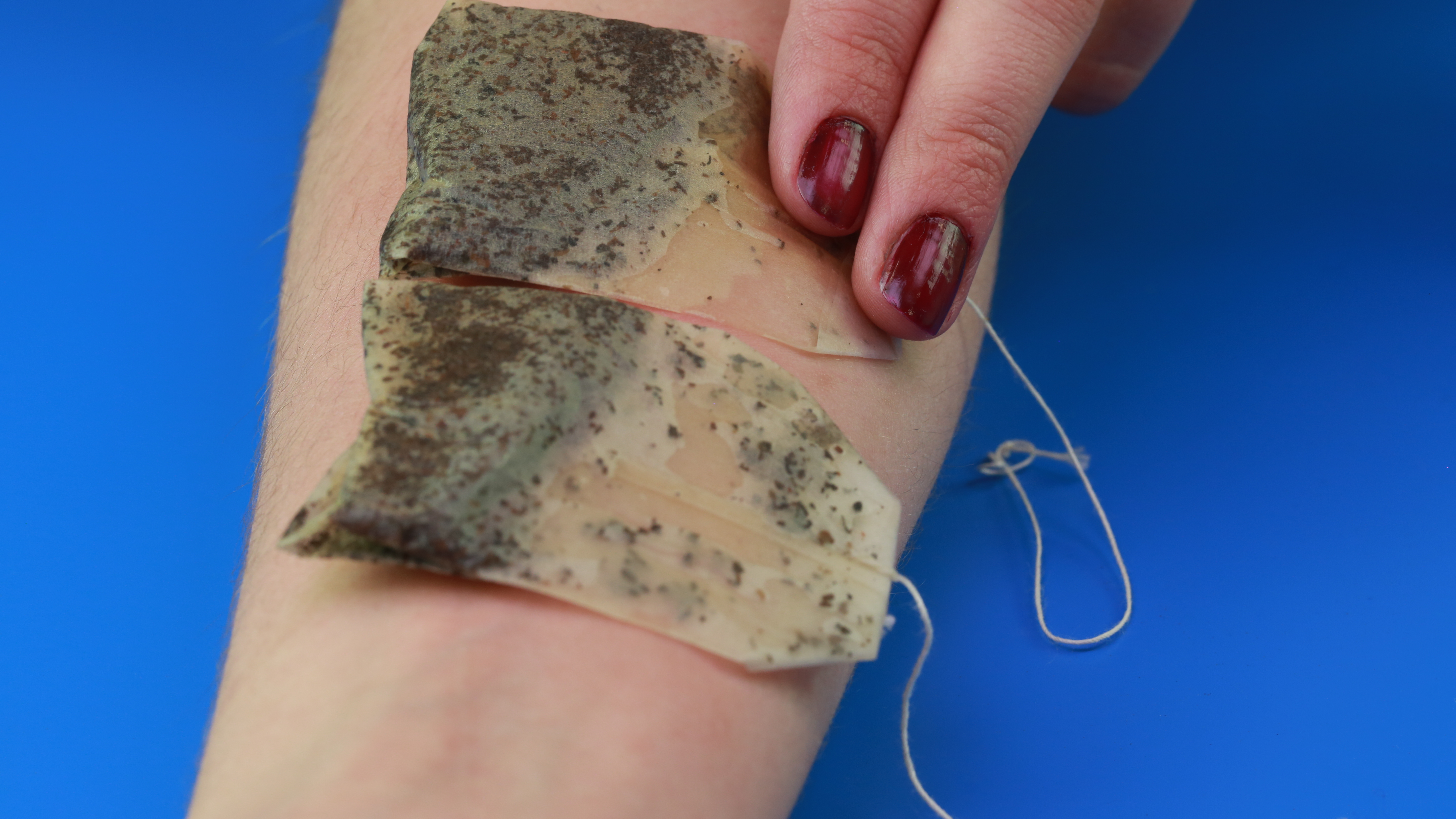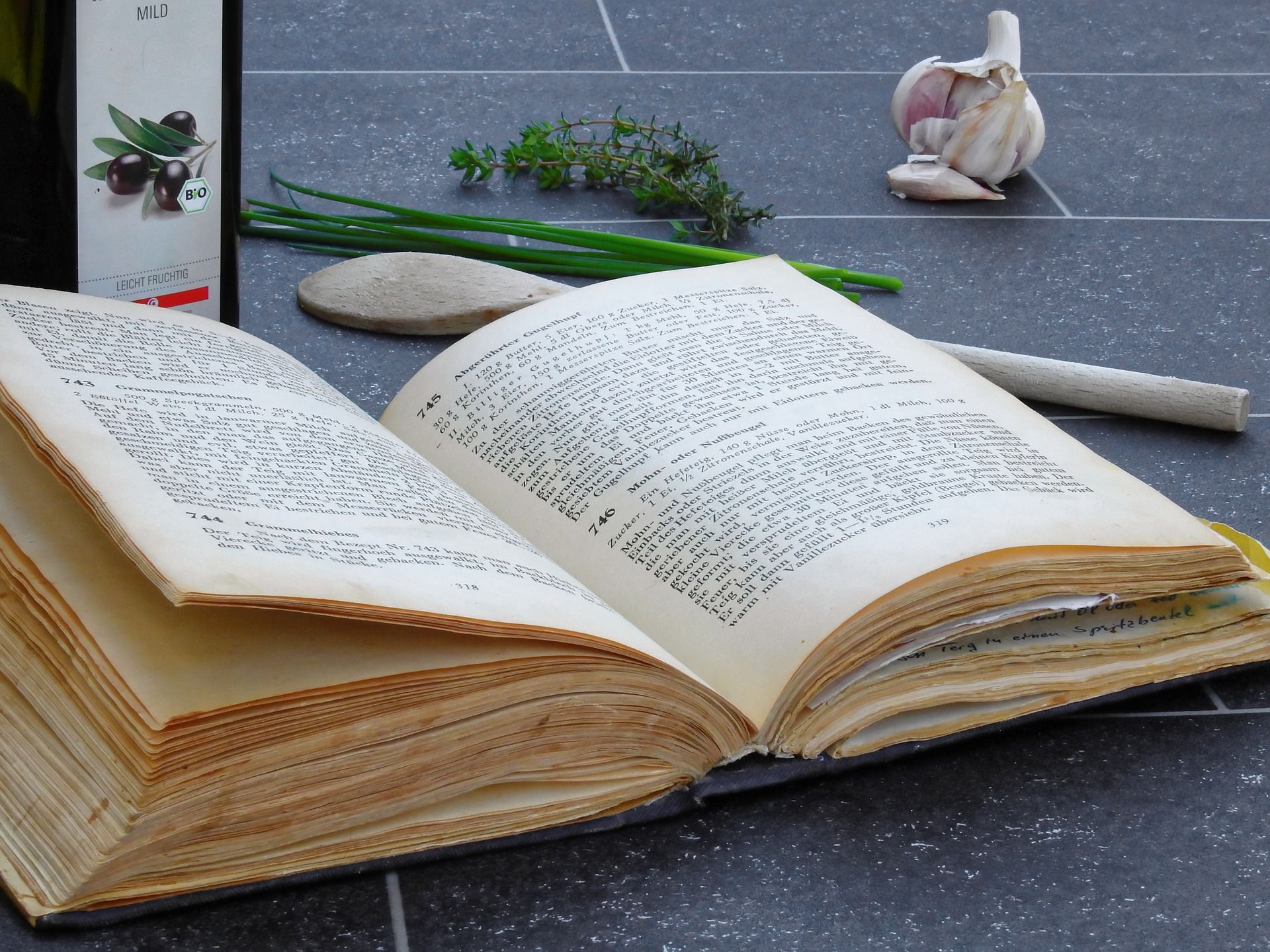How To Find Your Parked Car In A Place You Don't Know About.
Did you park in a place you don't know much about?
Worried you won't find your way back to the car?
Here is a tip to stop looking for your car.
Take out your smartphone and place a marker on Google Maps or Apple Maps to find your car:
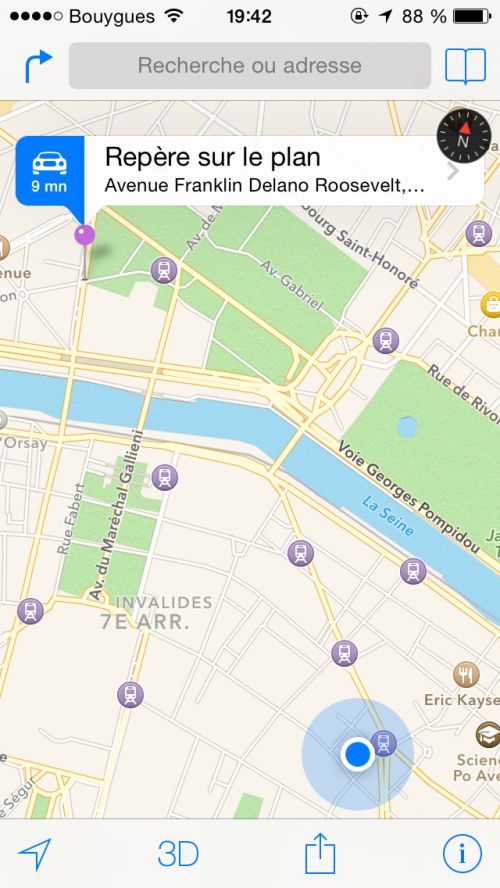
How to do
1. After parking, open the Google Maps or Apple Maps app on your iPhone or Android.
2. Tap the locate arrow to find out where you are parked.
3. Then, let your finger press the screen to place the mark.
4. When you want to get back to your car, find the marker on the map and click on it to get directions from your new location.
Results
And there you have it, you found your car easily :-)
It is simple and efficient.
No more turning for hours to find your car!
Your turn...
Have you tried this trick to easily find your car in a parking lot? Let us know in the comments if it worked for you. We can't wait to hear from you!
Do you like this trick ? Share it with your friends on Facebook.
Also to discover:
4 Tips for Cheap Parking and Avoiding Paying Traffic Tickets.
Here is The New Tip for Cleaning Your Car Headlights.