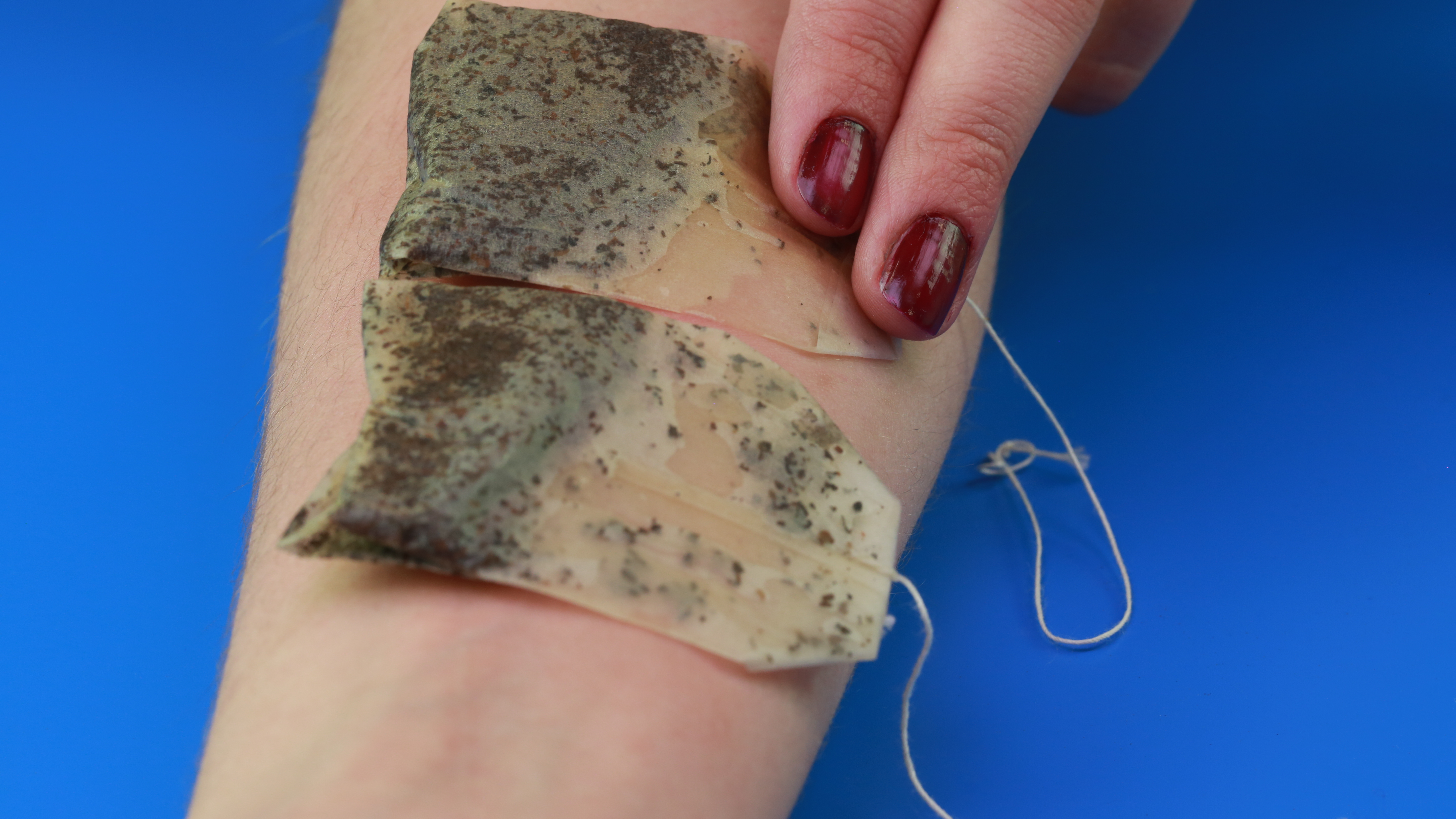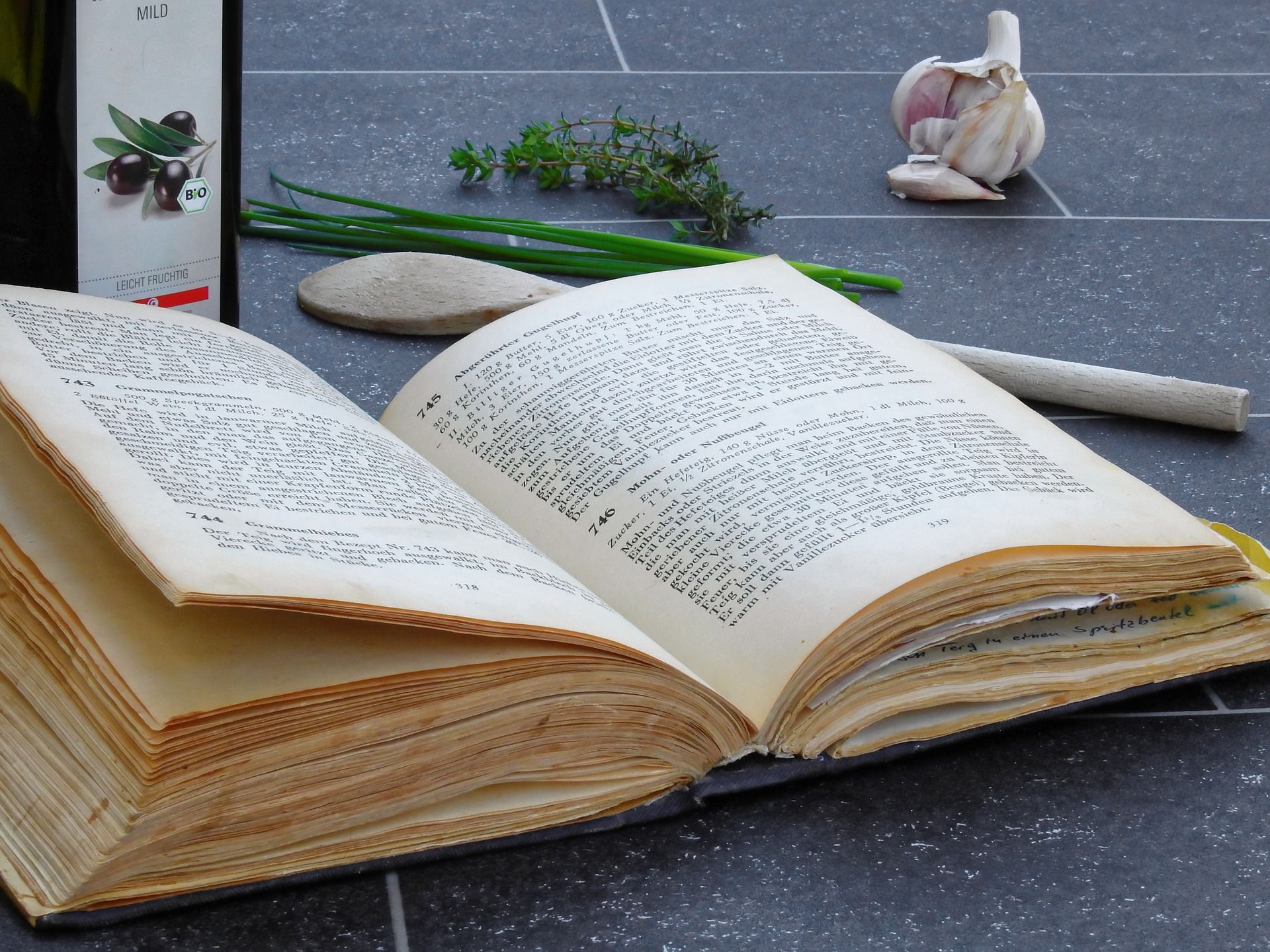How to Download Any YouTube Video to MP3 for FREE.
Do you like watching music videos on YouTube?
So how about being able to download music from it for free?
Well know that it is possible and, in addition, for free!
It works with any YouTube video.
You will be able to build a great library of music with the millions of clips available on YouTube.
Follow the guide to know how to download any YouTube video to MP3 :

How to do
1. Open the YouTube video you want to convert to MP3. For example, Davido's music video with the song Aye:

2. Copy the URL of the page by right-clicking on it then clicking on copy:
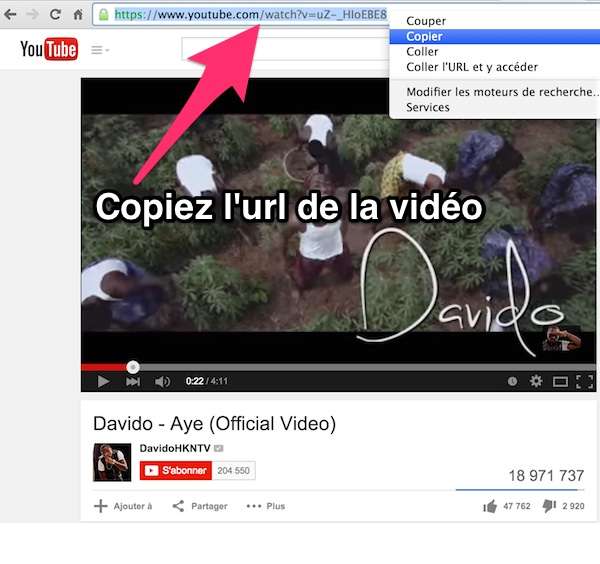
3. Now open this site here which converts videos to MP3:
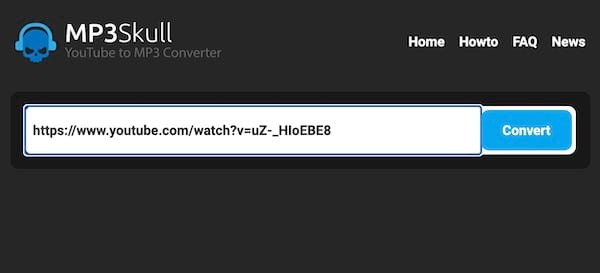
Don't worry, there are no viruses, ads or pop-ups opening from everywhere :-)
4. Paste the URL in the field provided and click on the "Convert" button:

5. Then click on the "Download" button to retrieve the song from the music video for free:

6. Go to your Downloads folder on your PC or Mac and double-click on the file you just downloaded. The MP3 will open with your default music player, such as iTunes here on Mac:
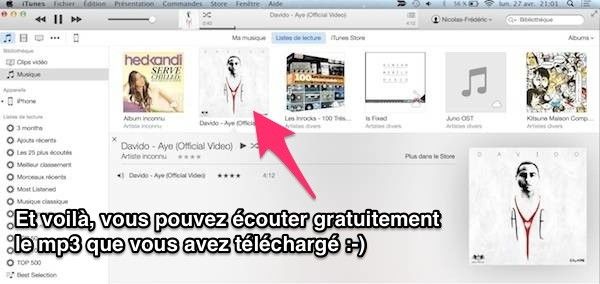
Results
And there you have it, you downloaded the YouTube video in MP3 for free without paying a round :-)
You can listen to the song as many times as you want without having to go to YouTube and without an Internet connection.
Of course, you can then transfer the music to your iPhone or Android as usual.
Your turn...
Have you tried this trick to convert YouTube videos to MP3 for free? Let us know in the comments if it worked for you. We can't wait to hear from you!
Do you like this trick ? Share it with your friends on Facebook.
Also to discover:
13 Free Sites To Listen To Unlimited Music On Computer.
The 50 Best Music Albums to Listen in Full for FREE!