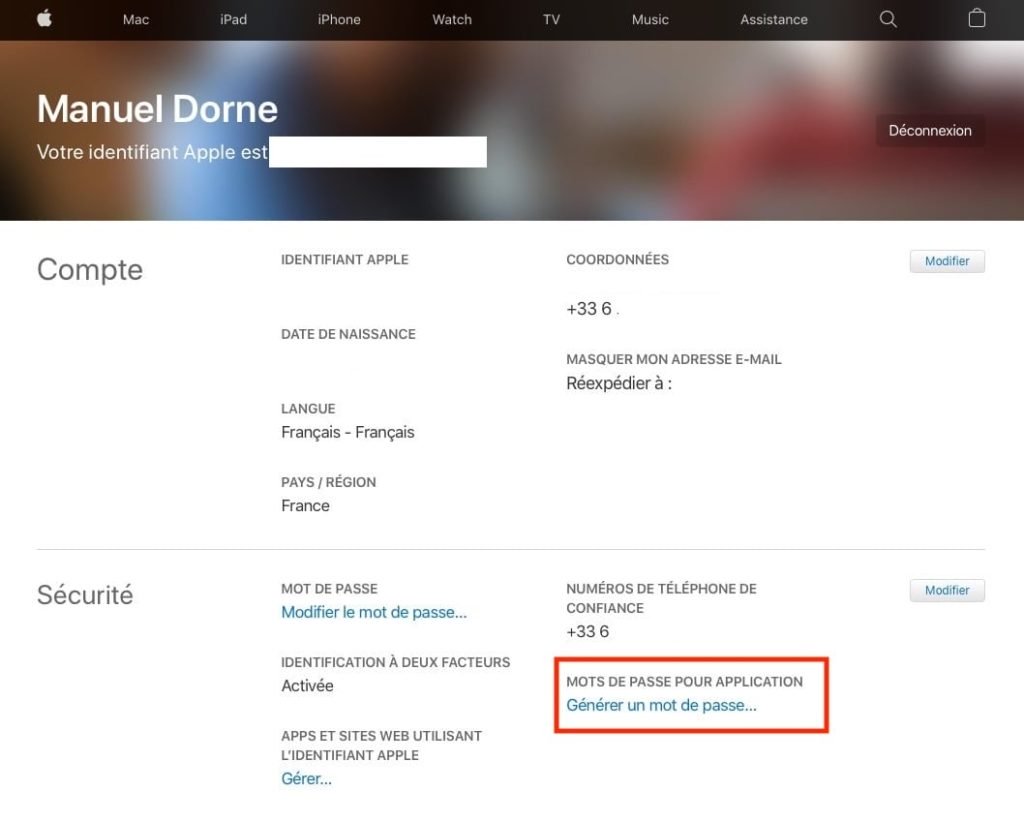How to block a number on iPhone? The Tip to Know.
To all iPhone users, it can be handy sometimes to be able to block a number for whatever reason.
It's quite easy to do now since iOS 7, it was much less so with iOS 6 ...
For all those who have made the update, we give you the detailed explanations so that you don't have to bother looking for them.
And for those who are still with iOS 6, a little solution just for you! Then to your phone, and follow our instructions.
For iOS 12, 11, 10, 9, 8 and 7 users
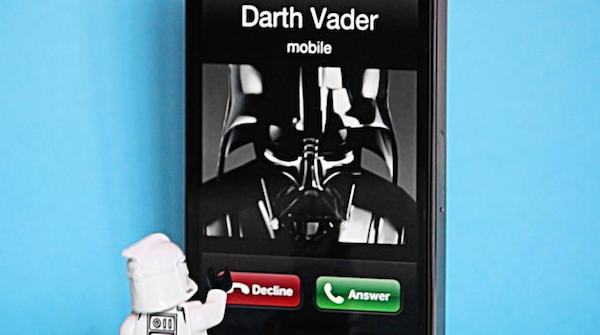
Things are now much simpler, since the developers of Apple have decided to integrate the option directly into the settings of the phone.
Three options for you, therefore:
1. The number to be blocked is dalreadyin your contacts
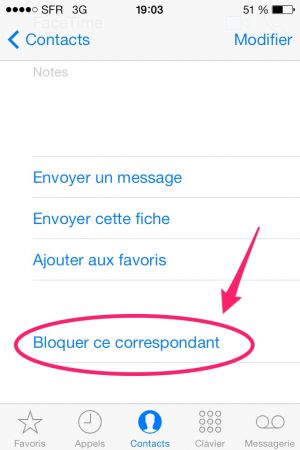
Very simple, you only have to access the contact card (by touching his name in the list of your contacts), go down to the bottom, and select "block this correspondent"
2. The number to be blocked has already called
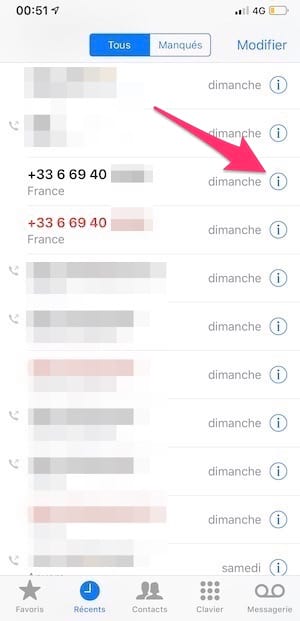
It's not a contact of yours, but has this number already called you? No problem ! the number is displayed in the list of incoming or outgoing calls. Go find it there, then tap the little one circled "i" to the right. You access a file, and at the bottom, the option "block this correspondent".
3. You have the number to block handy

If you have the number to block, you don't even have to wait for him to call you! In Settings, go to Telephone (Where Message, Where Facetime, depending on what you want to block) then in Call blocking and identification. You just have to add this number. For Messages and Facetime, the option is under "Blocked numbers"
Results
And there you have it, you now know the 3 ways to block a number on iPhone permanently :-)
You will finally be able to be quiet! No more bothering with unwanted calls.
And if there's a call going through the cracks, use these 6 tips to get it through.
This trick works with iPhone which can install iOS 12, 11, 10, 9, 8, 7 i.e. 4, 4S, 5, 5S, 6, 6Plus, 7, 7Plus, 8, 8Plus, X, XS, XS Max, and XR.
For iOS 6 users
For those who have an iPhone 3G or 3GS, there it gets complicated, because the option was not added directly.
Unless you practice a few small jailbreak operations on your iPhone, you don't have the option of drastically blocking a number.
You can, however, arrange for your iPhone does not ring when the unwanted number calls you.
1. To do this, simply create a contact card with this number (or for hidden numbers, with the name "N ° Hidden", written like that)
2. Assign it a silent ringing (which you can download for free here).
Your iPhone will no longer make a noise when this person calls you, so you won't be disturbed.
Do you like this trick ? Share it with your friends on Facebook.
Also to discover:
33 Must-Have iPhone Tips That Nobody Knows.
How to Save iPhone Battery: 30 Essential Tips.