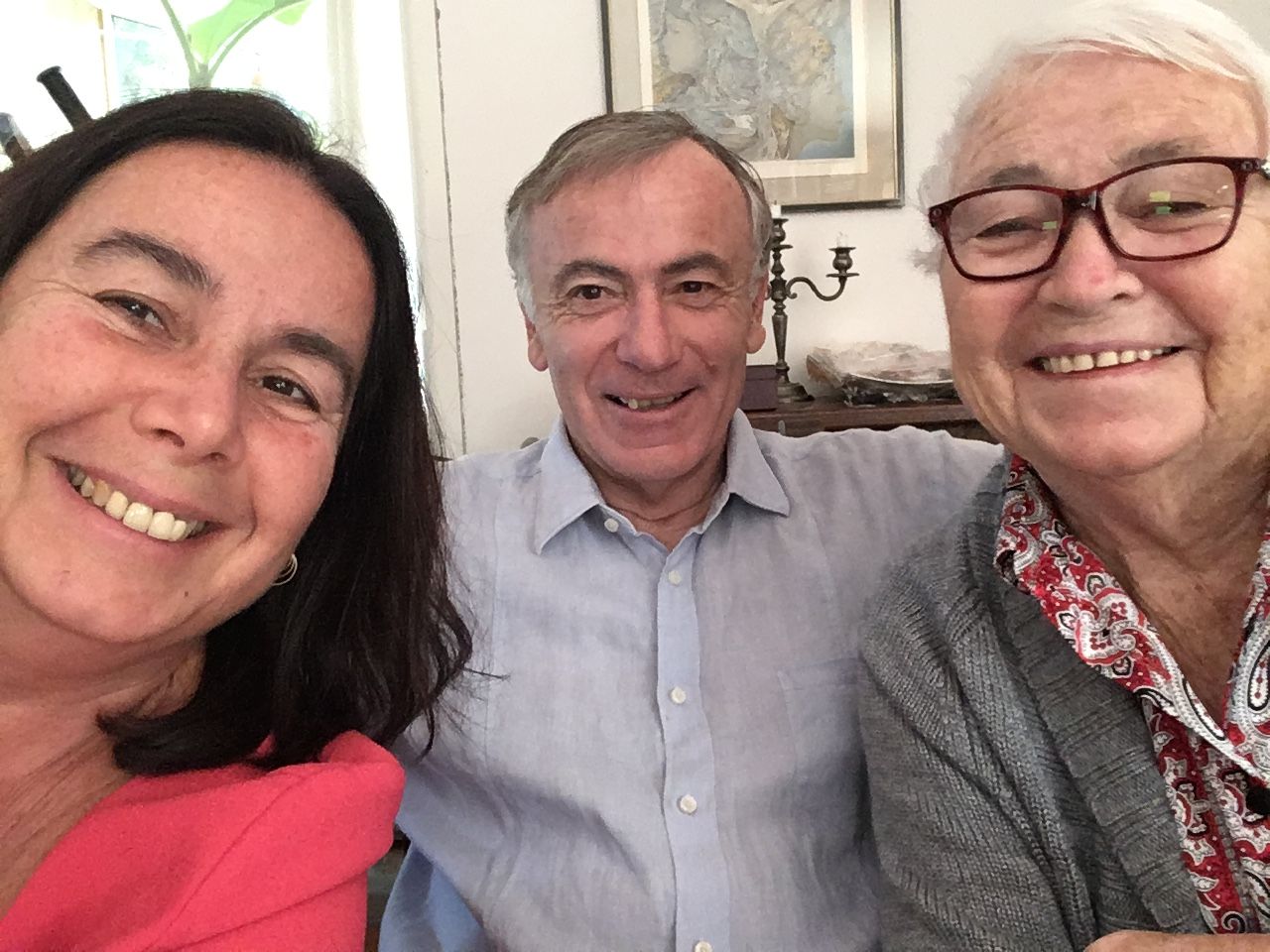iPhone: How to Download Any Youtube Video to Mp3 FREE.
Do you like listening to music on your iPhone?
So how about being able to download any YouTube video to MP3?
Well know that it is possible and what's more it's free!
Thanks to the Tdownloader app, you can create a whole music library free !

Just upload the song clip directly to YouTube.
As much to say to you that you have a very large choice of songs!
Best of all, you can listen to your music without Wi-Fi or 3G connection.
Follow the how-to guide on how to use this great free app:
How to do
1. Download the Tdownloader app here.
2. Tap the icon at the top left of the screen.

3. Press "Browser".
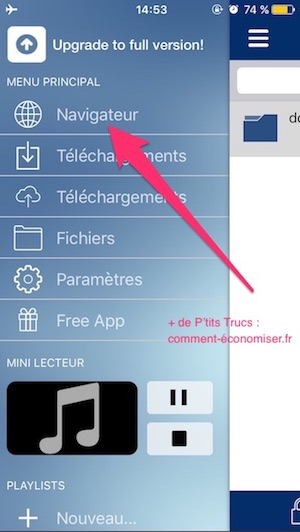
4. In the search bar, type the name of the site where you want to retrieve music. For example: "YouTube".

5. Click on the "YouTube" search result.
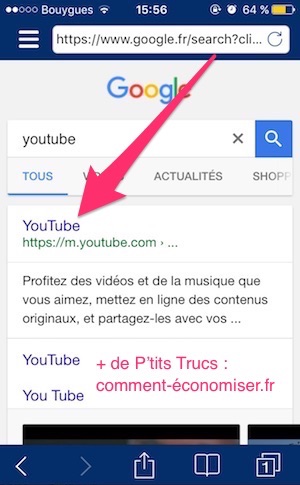
6. Once on YouTube, type in the name of the song you are looking for. For example "Rihanna Work".
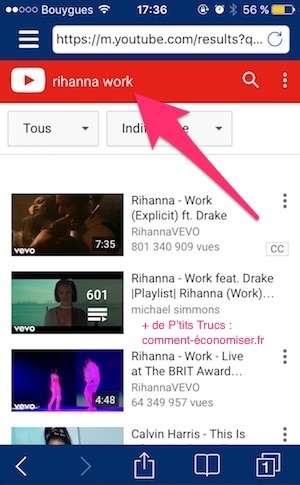
7. Then click on the clip.
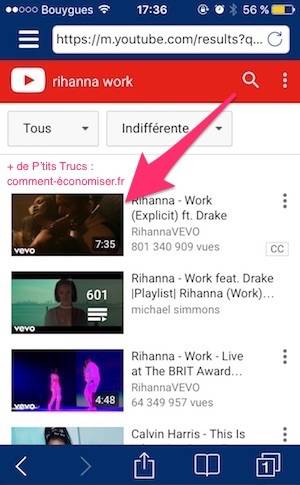
8. A message will then appear on the screen. Click the down arrow icon.
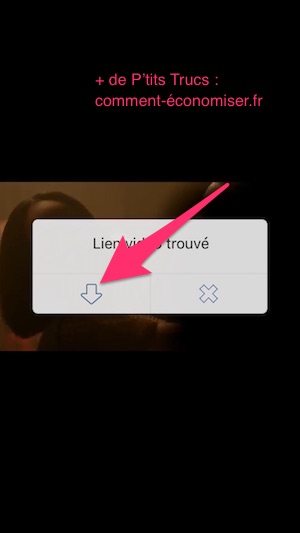
9. Then click on "Download" at the top right of the screen.
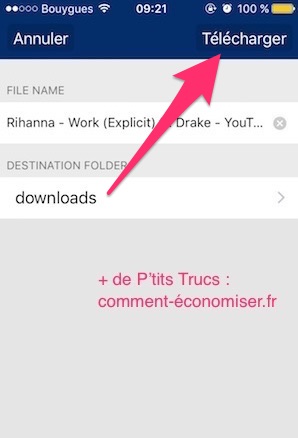
10. Once the song has downloaded, click on "Files" in the left menu.
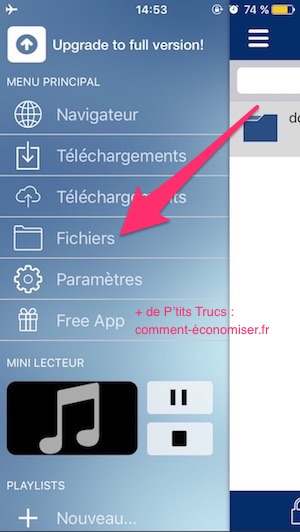
11. Then click on "downloads".

12. It only remains to convert the video to MP3. To do this, click on the arrow to the right of the file.
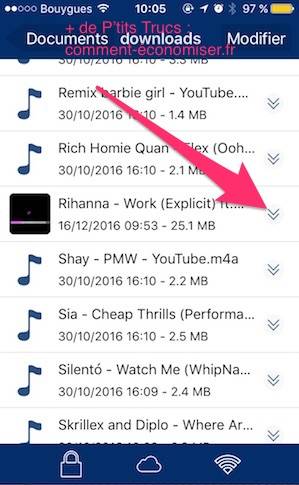
13. Then click on "Convert".
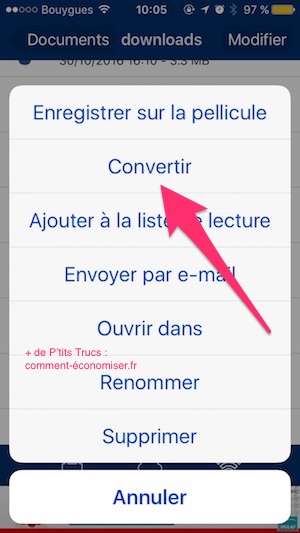
14. Then on "Audio M4A". You can also choose "MP3 Audio" but the sound quality will be a little worse.
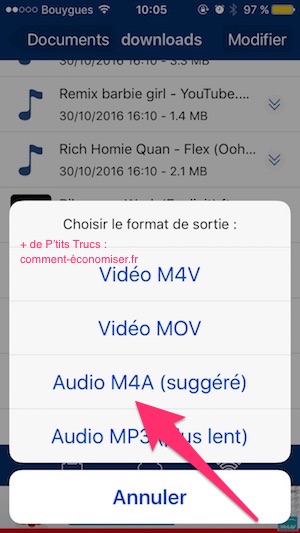
15. The song and video clip are now available to listen to.
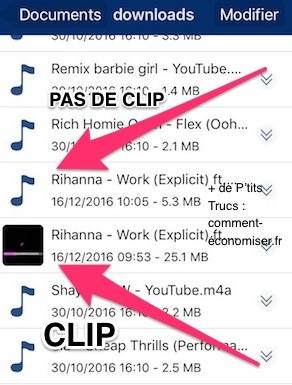
Results
And there you have it, now you know how to download any YouTube video to MP3 on your iPhone :-)
You will be able to create a great free music library without paying 1 euro!
No more ads before video clips on YouTube! Awesome, isn't it?
Note that the application works on YouTube but also on any other site with video clips like Vimeo or Dailymotion.
In addition, the songs are available without the need for Wi-Fi or 3G connection. Like that, you also save your cellular data.
To save space on your iPhone, consider deleting video clips and keeping only MP3 songs.
Your turn...
Have you tested this iPhone app for free music? Let us know in the comments if it worked for you. We can't wait to hear from you!
Do you like this trick ? Share it with your friends on Facebook.
Also to discover:
How to Download Any YouTube Video to Mp3 for FREE.
12 Free Sites To Listen To Unlimited Music On Computer.