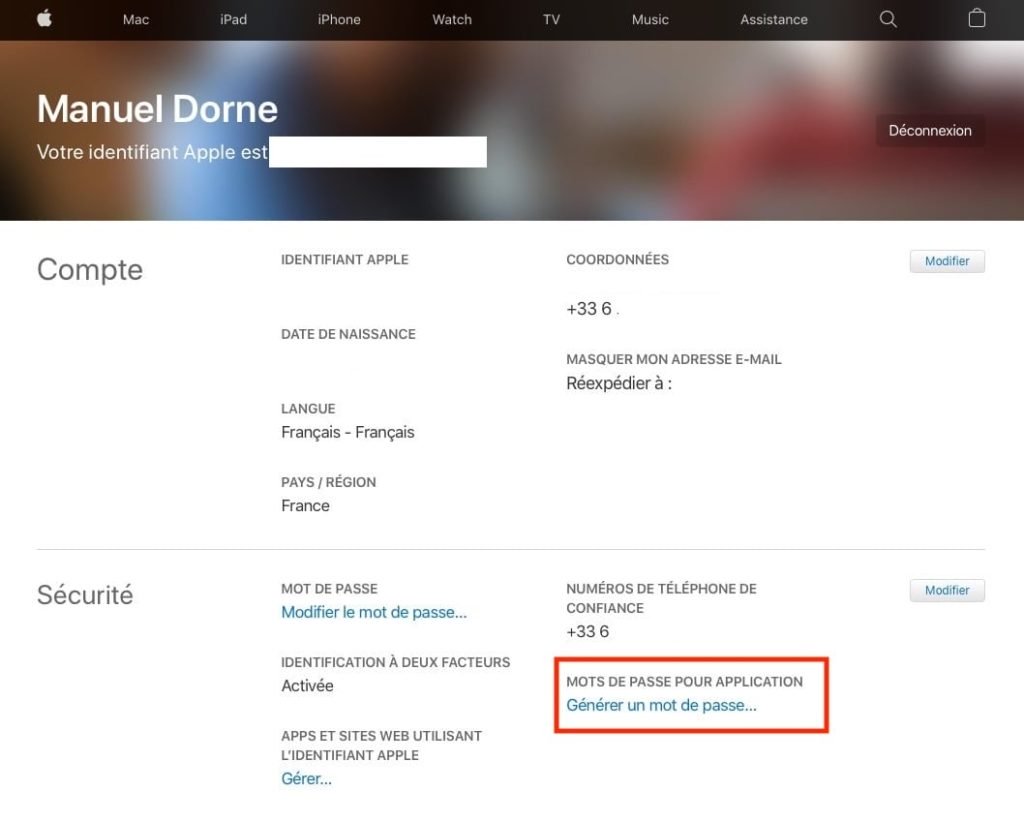Here's How To Clean Your Computer Screen WITHOUT Wipe.
Is your computer screen dirty? And you don't know what to clean it with?
It is well known, the screens of laptops or desktops get dirty at high speed!
Luckily, here's a tip for easy screen cleaning.
Here, you don't even have to buy cleaning wipes.
The trick is to use a cotton ball soaked in water and white vinegar:
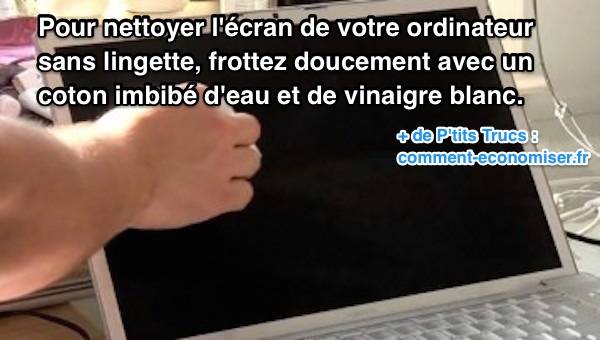
How to do
1. In a glass, put about 2/3 water and 1/3 white vinegar.
2. Immerse a piece of cotton in the glass. The best is to use a makeup remover disc.
3. After wringing out the cotton, gently run it over the screen.
4. After cleaning the entire surface well, wipe with a dry cotton ball.
Results
And there you have it, you've cleaned your computer screen without a wipe :-)
Simple, practical and economical! You don't even need to buy a special product to wash the computer screen.
I use this trick for cleaning my computer once a week and my screen is clean 24 hours a day. No more dust or fingerprints!
Obviously, this trick works just as well for washing a PC, HP or Mac screen.
Your turn...
Have you tried this simple trick for washing a computer screen? Let us know in the comments if it worked for you. We can't wait to hear from you!
Do you like this trick ? Share it with your friends on Facebook.
Also to discover:
Clean your Computer Keyboard well in 5 minutes.
How to Remove Dust Between the Keys of the Ordi Keyboard.