The Very Simple Trick to Use Ink Cartridges to the End.
Is your ink cartridge empty?
In any case, that's what your printer is reporting.
Don't run out and buy a new ink cartridge right away!
Because in the majority of cases, it is not entirely empty.
Our tip is to keep using this cartridge.
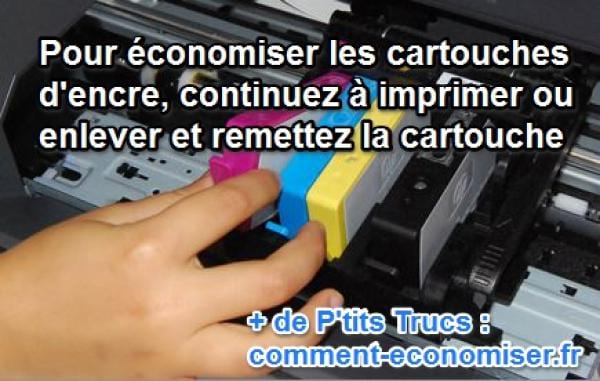
How to do
1. Your printer is indicating that you are running out of ink.
2. Continue to use your ink cartridge. In the majority of cases, it is not completely empty.
3. Sometimes you have to remove and replace the same ink cartridge.
4. Continue to print quietly.
5. Once empty, remember to refill your ink cartridges.
Results
And there you have it, you have managed to use your ink cartridges to the end :-)
Simple, practical and efficient!
No need to throw them away if you can make a few more prints, right?
It is much more economical that way.
Savings made
Printers are less and less expensive and more and more efficient. But printer manufacturers are making up for the cost of cartridges.
It is for this reason that many printers do not fully use up the contents of the cartridge so that you will buy more often.
In most cases, by continuing to print with the same ink cartridge, you will be able to print up to a hundred more pages, depending on the printer!
A very nice tip to save on the price of ink cartridges.
Do you like this trick ? Share it with your friends on Facebook.
Also to discover:
Ink Cartridges: How The Manufacturers Rip You Off!
4 Simple Tips To Save Ink When Printing.










