The trick to reopening a closed tab by mistake.
Did you accidentally close a tab in your browser?
A tab with a great site whose address you can't remember?
Don't worry, it happens to everyone, even the best :-)
Fortunately, there is a simple trick to reopening a tab that you closed by mistake.
The trick is to use the following keyboard shortcut to make the closed tab reappear: Ctrl + Shift + T.
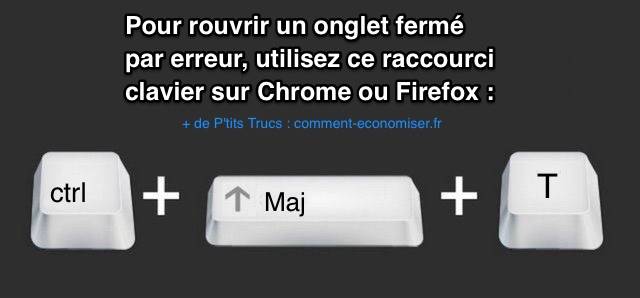
How to do
As soon as you have closed the tab by mistake, type the following keyboard shortcut in your browser:
Ctrl + Shift (Shift in English) + T.
Results
And there you have it, the tab you accidentally closed has been reopened as if by magic :-)
This trick also works well on Chromium than Firefox.
Know that you can type several times this keyboard shortcut to reopen all recently closed tabs.
For Safari on Mac, it's even easier. Just type:
Cmd + Z.
For Safari on iPhone and iPad, just click on the + after clicking on the button at the bottom right. More explanation here.
For Internet Explorer, it looks more complicated and I haven't figured out how. If anyone knows the trick, please share it in the comments :-)
Do you like this trick ? Share it with your friends on Facebook.
Also to discover:
How To Make Keyboard Symbols: The Secret Finally Unveiled.
20 Tips To Turn Anyone Into Excel Pro.










