Computer Too Slow to Start? How To Speed It Up In 2 Min.
Does your computer lag at startup? It takes a long time to start up.
Does it tell you to discover a little secret so that your PC or Mac computer no longer slows down a lot at startup?
Yes ? That's what I thought.
For 10 years I used a PC every day and every day I had to turn it on and wait for all the programs to load ...
That's a lot of starts all up, right?
That makes 3650 to be exact! Today, I still continue to work on the computer, but fortunately for me.
And my computer no longer takes 3 hours to start, because I learned a very practical trick that I will share with you today to put an end to this slow startup.
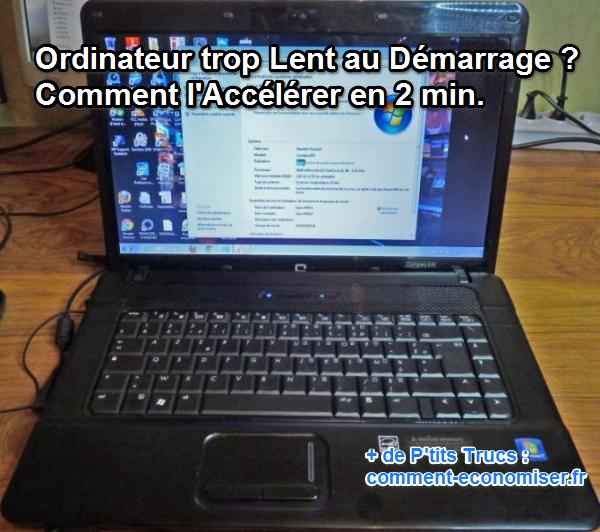
This is how i do under Windows to speed up the opening of my computer (it works as well for a laptop as for a fixed one):
How to do
1. I click on Start> Run and I just type "msconfig" in the field.
2. In the window that opens, I click on the Startup tab and I uncheck software that I no longer want to open at startup.
Obviously, the less software there is, the faster your computer will be to start.
3. Be careful though to choose the software that you no longer want to open because some are essential for the proper functioning of your PC.
Precautions
Clearly, do not touch everything Windows and Microsoft. On the other hand, all the other programs which are not vital, like Windows Messenger, your program for the printer, the GPS or even the scanner which you seldom use do not really need to be checked.
Of course, you can still use these programs if you open them normally later, they just won't load the next time you start your PC.
With a Mac: even easier!
And if you have a mac, it's exactly the same problem except that it's much easier to manage, as usual. Here's how to do it:
1. In the Dock, I click on an app that I no longer want to open when I start my Mac.
2. Then I right click on the icon of the program in question. For example Open Office and I go to Options, then I uncheck "Open with session". And that's all !
Results
There you go, your PC and Mac now start up faster :-)
You know what to do if your computer is very slow to start up.
By following this advice, even my father who is not a world champion in computing, managed to improve the performance of his computer at startup.
Your turn...
If he can do it, it can't be that hard, right? Tell me in the comments if you were successful and have any questions.
Do you like this trick ? Share it with your friends on Facebook.
Also to discover:
Computer Too Slow on the Internet? The Tip That Works to Surf Faster.
The 37 Best Websites To Learn Something New.










