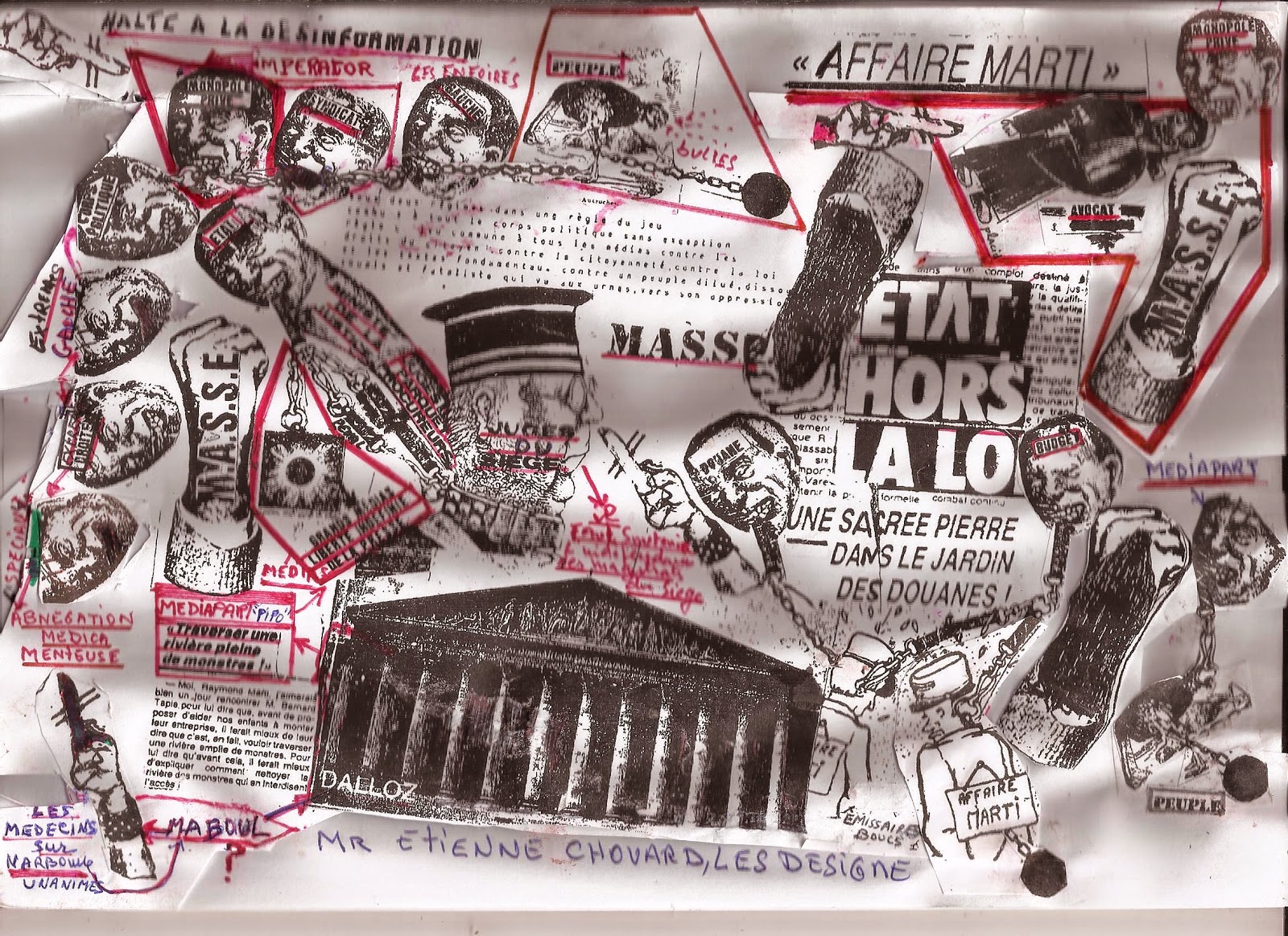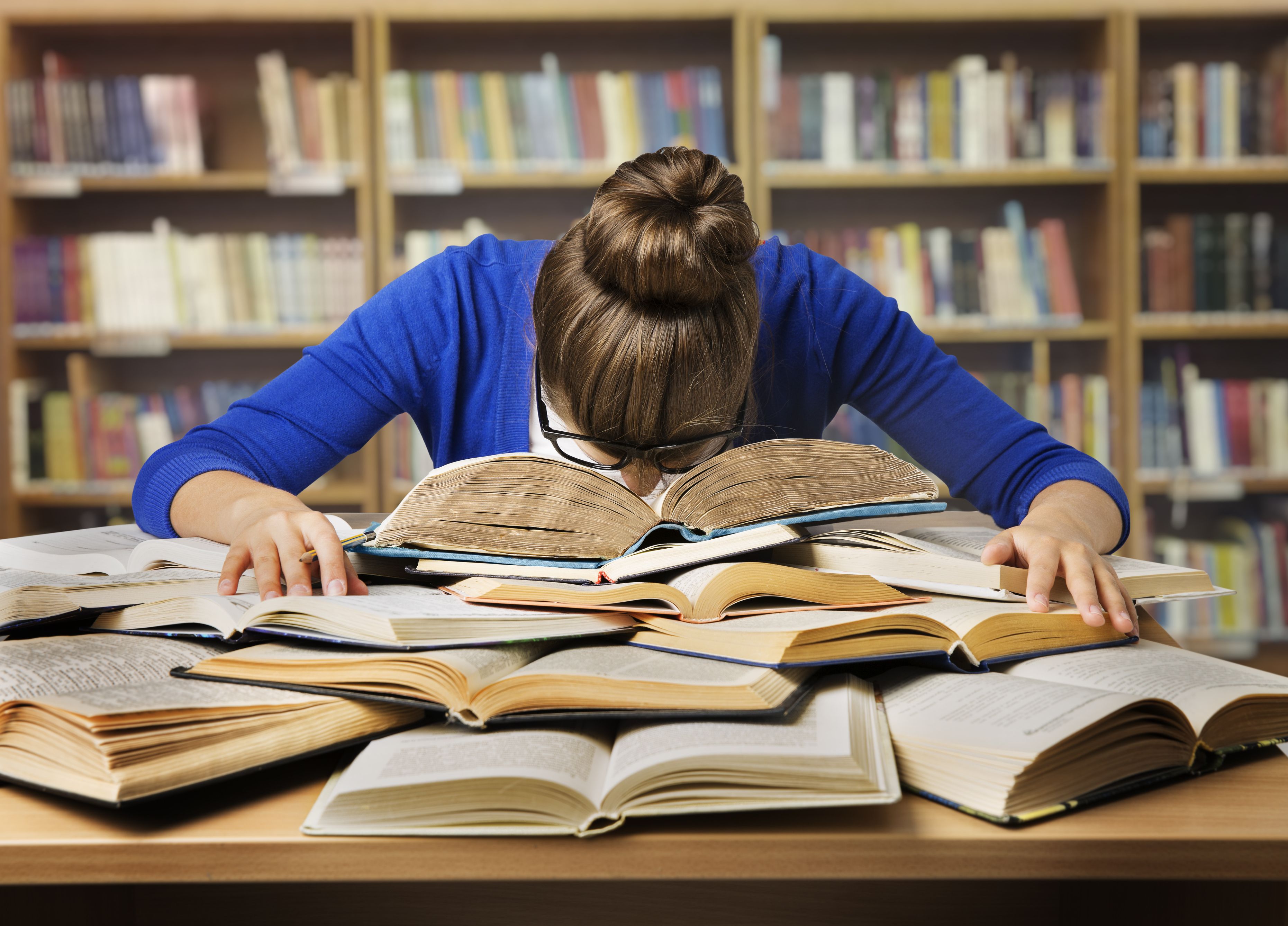Mute iPhone Keys to Save Battery.
Looking to save battery on your iPhone?
Here is a very simple tip that should interest you.
Turning off the sound of the keys on the iPhone is an effective way to gain a few minutes of battery life.
Especially after a while, it hits the system to hear "click, click, click" every time you type an SMS.
It may seem trivial, but be aware that the sound of the keys on the iPhone uses a lot more battery than it seems.
So here is how to remove sound from iPhone keyboard to limit battery consumption.
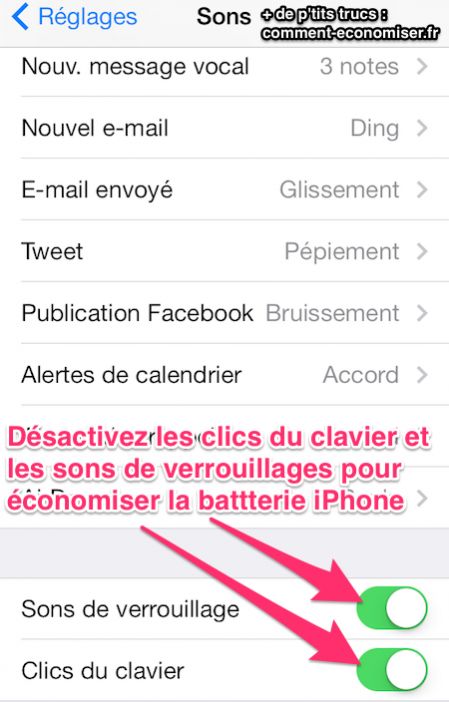
How to do
1. To turn off the keyboard sound, tap Settings> Sounds> Keyboard Clicks> Disable Keyboard Clicks.
2. If you keep your device in sight, you can also turn off the vibrator. Even without the vibrator, you can see on the screen when you are receiving a call or text.
3. Also turn off the lock sound which is not used much.
4. Touch Settings> Sounds> Lock sound> Turn off Lock sounds.
Results
And there you have it, you now know how to save your iPhone's battery :-)
No more beep every time you press a key! Now you know how to turn off the keyboard sound.
Simple, practical and efficient!
This simple little trick lets you enjoy your iPhone for longer. Not bad isn't it when you are almost out of battery?
Your turn...
Have you tried this trick to save iPhone battery? Let us know in the comments if it worked for you. We can't wait to hear from you!
Do you like this trick ? Share it with your friends on Facebook.
Also to discover:
30 Effective Tips To Save iPhone Battery.
33 Must-Have iPhone Tips That Nobody Knows About.