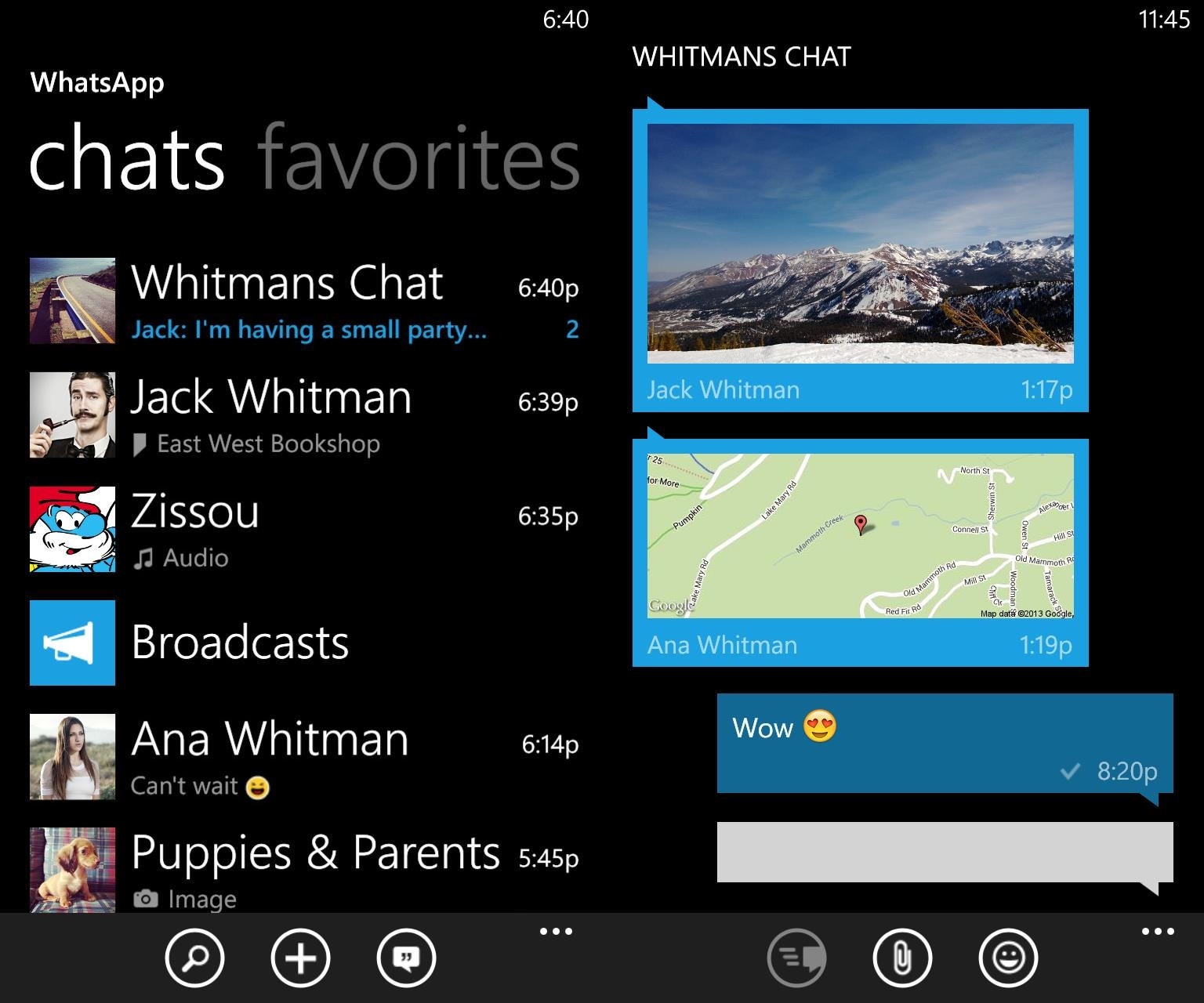How To Clean Your Game Console TO PREVENT It From Breaking Down.
A video game console and its controllers get dirty quickly.
We can even say that they are a nest of germs!
Fingerprints, dust and other grime clog consoles, accessories and even games.
If you don't maintain it regularly, your console might just start to mess around or even stop working.
This is true for new consoles like the PS4, Xbox One or Nintendo Switch ...
... but also for old ones like the PS3, Nintendo 64 or even portable consoles like Nintendo 3DS.

This is the reason why, it is important to keep your equipment clean and tidy.
Considering the price of consoles and accessories, it would be a shame not to take care of them, right?
As soon as you notice any dirt, dust or smudges, clean your video game equipment and accessories right away.
Here's how to clean your video game console to prevent it from breaking down:
1. Unplug everything

Turn off your game console and disconnect the power source. Unplug everything including controllers and other peripherals.
You can remove the batteries from wireless controllers or other battery-powered accessories.
2. Dust off the console

First, remove the dust from the outside of your game console.
To do this, put a little white vinegar on a microfiber cloth.
Then wipe down the exterior of your game console as well as your gaming accessories. Finally, wipe everything down with another clean, dry cloth.
Spray the white vinegar well on the cloth and not directly on the equipment.
Why ? Because it could damage the console by penetrating the electronic circuits. Check out the trick here.
3. Use compressed air spray

Spray compressed air spray into openings and narrow areas of your play equipment.
Compressed air is often very cold, so keep the jet at least 2 inches away from the object to prevent condensation from forming inside the console.
Spray in short bursts into the gaps to dislodge dust inside the console.
You can clean your game cartridges and other game equipment this way, but video game discs cannot.
4. Disinfect the levers with 90 ° alcohol

Use a cotton swab dipped in 90 ° alcohol to clean small gaming accessories, such as controllers, microphones, and headphones, then wipe them with a dry cloth.
Pay special attention to the buttons and grips of your controllers, where grease and dirt can collect.
Additional advice

Remember to clean your play equipment and accessories every week if you or your children play them regularly.
Otherwise, do this once a month to prevent dust and other particles from settling on the play equipment and causing them to heat up excessively.
Store your games, consoles and gaming equipment in a cool, well-ventilated space. Excessive heat, or cold, can damage computer hardware. Check out the trick here.
Do not wrap your cables and other wires around the consoles too tight so that they do not get damaged. It is best to store them as flat as possible in a box.
Always be very delicate with your play equipment which does not look fragile but actually is. By being careful, you extend the life of your consoles.
Your turn...
Have you tried this method to clean your video game console? Let us know in the comments if it worked for you. We can't wait to hear from you!
Do you like this trick ? Share it with your friends on Facebook.
Also to discover:
Here's How To Clean Your Computer Screen WITHOUT Wipe.
The Game That Will Make Your Friends Put Down Their Cell Phones In A Restaurant.