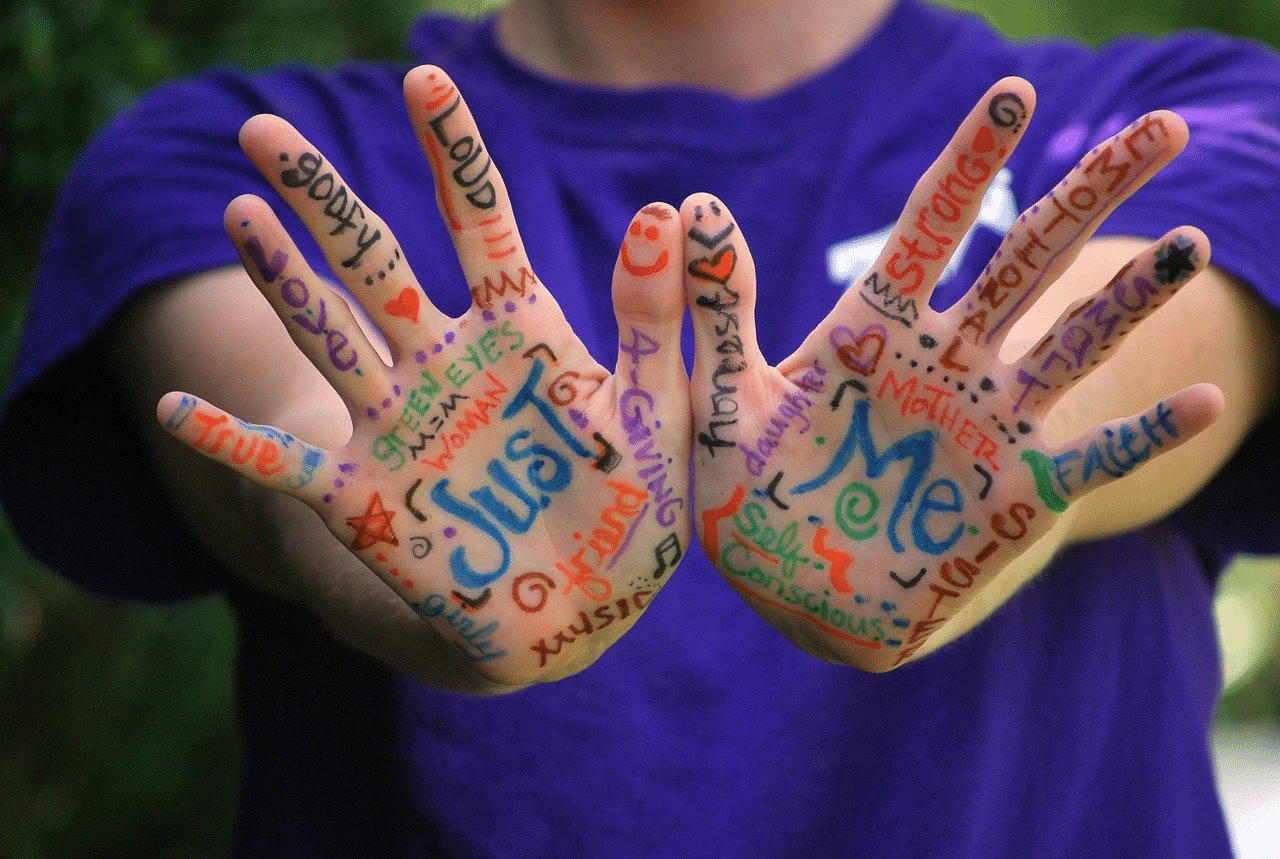Finally A Tip To Prevent Your PC From Going To Sleep By itself.
Does your work computer go to sleep after a few minutes of inactivity?
Result, you have to turn it back on and re-enter the password each time?
Not very practical when you are on the phone or when downloading a large file ...
Fortunately, there is a solution to prevent your PC from going to sleep on its own.
The trick is to put your watch under the mouse. Look :

How to do
1. Take your needle watch off your wrist.
2. Place it flat on the desk.
3. Put the laser mouse on the dial where the hands are.
Results
And there you have it, the PC goes to sleep and locks itself :-)
It's still more convenient like that, isn't it?
Especially when you have a PC at work that automatically locks itself after 5 minutes. Nothing more annoying!
Not only do you save time because it avoids having to re-enter the password ...
... but in addition it prevents being disconnected from all the applications that need the Internet to function.
Why does it work?
Computers go to sleep when the mouse is stationary and you are not typing anything on the keyboard.
By putting your needle watch under the mouse, it will detect a movement which will prevent the PC from going to sleep automatically.
Very simple but very effective! You had to think about it.
Your turn...
Have you tried this geek trick to turn off PC sleep? Tell us in the comments if it worked for you! We can't wait to hear from you!
Do you like this trick ? Share it with your friends on Facebook.
Also to discover:
Computer Too Slow on the Internet? The Tip That Works to Surf Faster.
The 4 Essential Actions To Save Your Computer When You Have Spilled Water On It.