14 Reasons Why Your iPhone Drains Quickly.
The iPhone has become a must have device these days.
So much so that we don't stop using it all the time (probably too much!).
Result, the iPhone discharges (much) too quickly.
But fortunately, this is not inevitable.
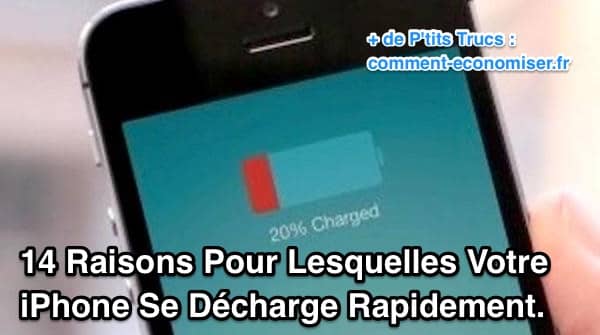
Today we are going to see the reasons why your iPhone battery drains in 2 seconds and the tips to remedy this problem:
1. You have not deactivated the location service

You would be surprised at how many apps use location service that you don't even need.
By going in Settings> Privacy> Location services, you will be able to deselect all the apps that do not need to access your location.
By doing this, you will prevent your iPhone from having to constantly check your location and send that information to these apps.
2. Your iPhone checks for new emails constantly

As with the location service, your iPhone's mail application constantly checks the mail server to see if there are any new messages. As soon as there is a new email, you will receive a notification.
By going in Settings> Mail, Contacts, Calendars> New data> then deselecting Push and by choosing "manual", you allow your iPhone to check your emails only when you open the Mail app.
3. Your applications are always open
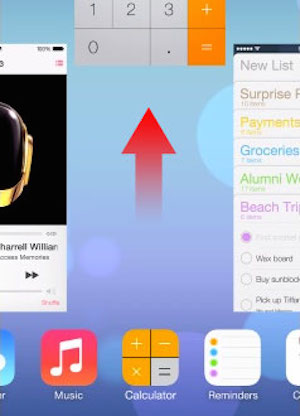
IPhone allows you to have lots of apps open at the same time. This is called multitasking, but it can also be called the "battery killer".
Multitasking is sometimes useful when you need to use several applications at the same time and switch between them. But this feature is annoying when you forget to close an application that you are not using.
You can remedy this problem by double-clicking on the Home button and sliding your finger up and down to close apps. Note that you can use up to 3 fingers to close multiple apps at the same time.
4. Your screen is too bright
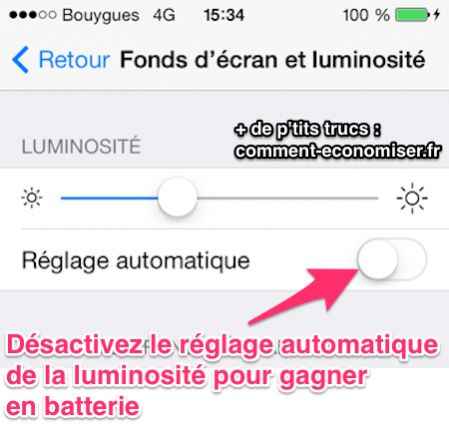
Obviously, having a screen that is too bright consumes a lot of your battery. Yet a lot of people don't think about it or don't want to know about it. The consequence is that they end up with a battery that dies much faster.
To remedy this, swipe up from the bottom of the screen to bring up your iPhone's Control Center and lower the screen brightness a little. Also, to prevent your iPhone from changing the brightness automatically, go to Settings> Brightness & Display> and deselect Auto Adjust.
5. You think Airplane mode is only when traveling?
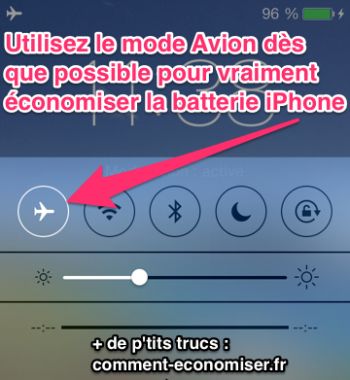
Airplane mode was created to prevent iPhones from automatically connecting to the telephone network when you are on an airplane. Why ? Because that would have the consequence of jamming the radars of the planes.
But that's no reason to use Airplane mode only in this case. You can use it in a lot of situations where you don't need a network. For example, at night, in the subway, at a restaurant, and when your battery is low, turn on Airplane mode to save your iPhone's battery.
To quickly enter Airplane mode, swipe up from the bottom of the screen to bring up the Control Center and tap the airplane icon in the top left.
6. You have automatic downloads enabled
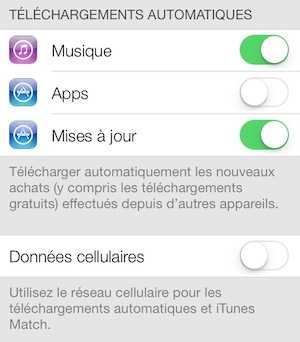
On the latest version of iOS, your iPhone automatically downloads app updates whenever there is a new one.
Unfortunately, with this feature your iPhone constantly checks for a new update and updates it without you knowing it. As a result, you may end up with a battery that is constantly being used without knowing it.
To prevent automatic updates from the App Store and even the iTunes Store, go to Settings> iTunes Store and App Store and deselect automatic downloads.
You can also uncheck "Cellular data" so that apps update only when you have access to a Wi-Fi network. It uses less battery than with a cellular network.
If you are worried about not having the latest updates, know that you just have to open the App Store to manually choose the ones you want to update.
7. Your apps update without you knowing
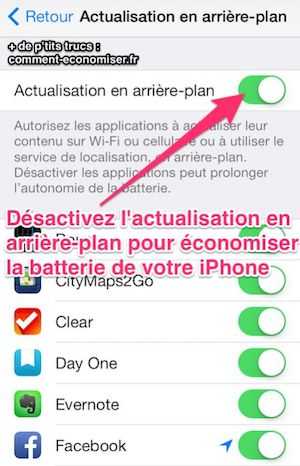
Background refresh is when you have apps that are constantly refreshing their information, even if you haven't opened them and without knowing it.
Background refresh is definitely the feature that consumes the most battery in your iPhone.
To deactivate this feature which is not used for much except draining your battery, go to Settings> General> Background refresh.
8. You have enabled push notifications for all apps

Push notifications are also a calamity for your iPhone battery life. They allow you to be informed as soon as a new alert arrives on your phone. But surely you have applications where this functionality is totally unnecessary.
In this case, go to Settings> Notifications and only keep the apps where you really want to receive a push notification. The less you have, the longer your battery will last.
9. You leave AirDrop on permanently
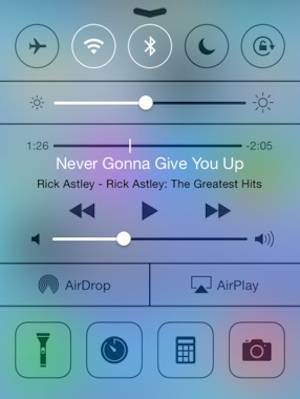
AirDrop is a feature that lets you send photos, videos, and other file types to other iPhones that are nearby.
This is handy if you want to send a file quickly to another iPhone, especially if you don't have Wi-Fi or cellular networks around you.
But there's no point in always having it turned on when you're not using it. To deactivate it, open the Control Center, tap AirDrop then Off.
10. You use the parallax effect
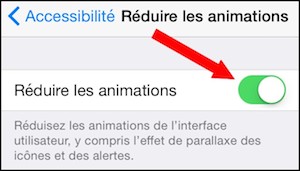
The parallax effect allows the iPhone to create the illusion that app icons are floating above the wallpaper. It might be cool at first, but it's really useless on a daily basis. Especially since all it does is consume your battery.
To turn off the parallax effect, go to Settings> General> Accessibility> Minimize animations and activate the option. It will also give you less headache and your battery will be less ugly!
11. You don't limit Spotlight search

Spotlight search is a feature that most iPhone users don't even know about. This is the search box that appears when you swipe down from the top of the screen with your finger. You can then search for an app, phone number, message, and more.
Most people don't use this feature, but that doesn't prevent Spotlight search from constantly updating new information. As a result, it wastes your iPhone's battery without you knowing it.
To limit the Spotlight search to certain information, go to Settings> General> Spotlight search and turn off search results you don't need. The less information you have checked, the more battery you will gain.
12. You always leave Bluetooth enabled

Bluetooth is not as useful as it once was. Most apps now use Wi-Fi or AirPlay.
As a result, its use is more than limited. So why leave this feature enabled? To turn it off, simply open Control Center and click on the Bluetooth icon which is to the right of the Wi-Fi icon.
13. You downloaded too many applications
If you've downloaded hundreds of apps to your iPhone, you might have too many! The more apps you have, the less space you have and the more battery takes a hit.
It's time to do a spring cleaning on your iPhone. Find the apps you don't use and remove them from your life.
Another way to save even more battery power is to simply erase all apps and start over. Then you only add the apps that are right for you. really indispensable. And if you install an app but don't use it for 1 month, delete it!

14. You are not saving enough on your battery
You may also not be using all of these tips at the right time. When your battery is at 20%, do you continue to use your phone normally or do you use all of the tips listed above? If not, maybe now is the time to integrate them into your daily life.
The final solution, if you need to keep your phone on all day for work, is to invest in a case that extends your battery life by a few hours. Very useful when you do not have access to an electrical outlet all day.
According to various tests on the Internet, Mophie cases are of good quality and remain affordable.

And it works for all iPhones: iPhone 5, 5S, 6, 6S, 7, 8, and X.
Do you have any other tips to save your iPhone battery? Share them in the comments.
Do you like this trick ? Share it with your friends on Facebook.
Also to discover:
33 Must-Have iPhone Tips That Nobody Knows About.
How to Save iPhone Battery: 30 Essential Tips.










