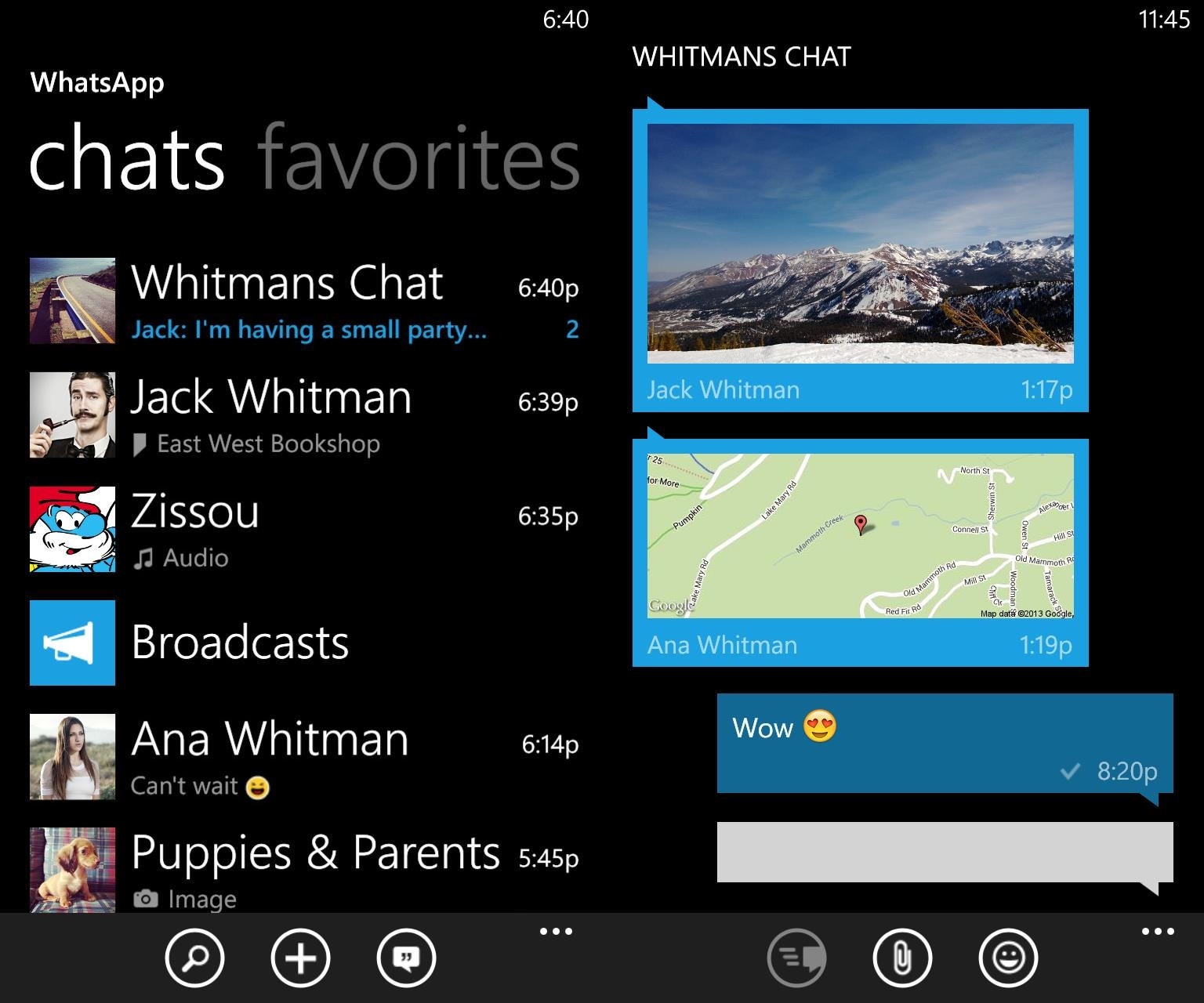How to Change the Folder Icon on your Computer.
Did you know that it is possible to change the default images of folders?
Yes, it can be very practical for easily find your documents Where TV shows on your computer.
Rest assured, this customization of icons is not very complicated to do.
Follow our guide step by step and everything will be fine. Look :
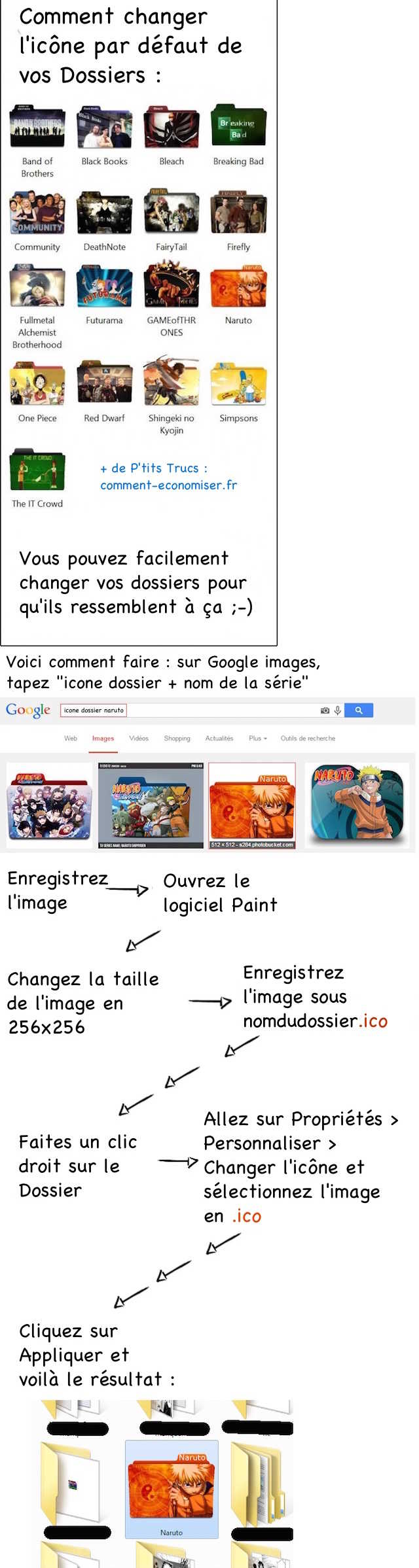
How to do
1. Go to Google images.
2. Look for "folder icon + name of your series". For example, "naruto folder icon".
3. Choose the image you like and save it on your computer in a folder named "Icons".
4. Open the software Paint on your computer or Pixlr on the web and open the image in question.
5. Change the image size to 256 x 256 pixels.
6. Save the image as "filename.ico"
7. Right click on the folder you want to customize.
8. Click on Properties >Personalize then at the bottom of the window on the button Change icon.
9. Select the image in .ico previously saved and click OK.
10. All you have to do is click on To apply to admire the result.
Results
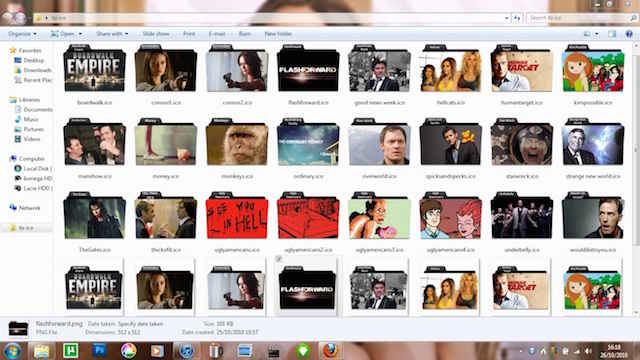
And there you have it, your files on your PC are now superbly organized :-)
It's still nicer and easier to navigate, isn't it?
Note: Know that it is important to put all the images you record in the same folder and of do not move this folder location.
Otherwise Windows will not find them and you will have lost everything ...
How to change folder icons on Mac
On a Mac, this is even easier to do. Look :
1. Go to Google images.
2. Look for "folder icon + name of your series". For example, "naruto folder icon".
3. Choose the image you like and save it on your computer in a folder named "Icons".
4. Open the image in Preview.
5. Do "Cmd + A" to select the whole image.
6. Then "Cmd + C" to copy it.
7. Click on the folder you want to customize and right click on it.
8. Click on "Read information".
9. Click on the icon at the top left and do a "Cmd + V".
And there you have it, you've changed the icon on your Macbook folder :-)
Do you like this trick ? Share it with your friends on Facebook.
Also to discover:
Here's How To Make All The Smileys On Facebook.
Computer Too Slow on the Internet? The Tip That Works to Surf Faster.