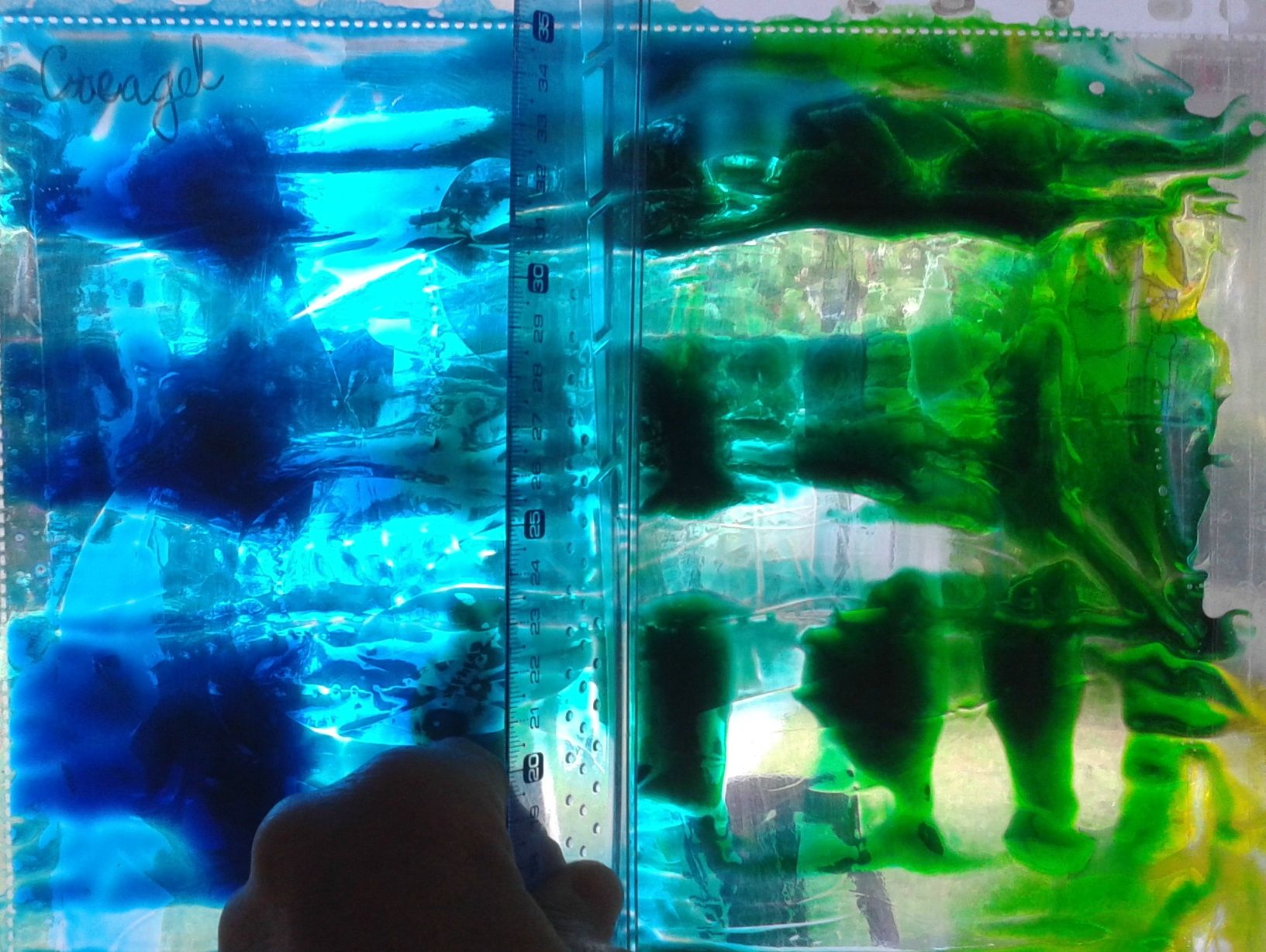Turn off Push Notifications to Save iPhone Battery.
Push notification on theiPhone is a very useful feature.
It allows applications to notify you when new information arrives.
It notifies you through a banner, an alert or a badge that new information is available.
The advantage is that the application does not need to be open.
News or instant messaging apps (like WhatsApp for example) use it frequently.
But this option tends to drain your iPhone's battery. So when you run out of battery, better to stop it ...

How to deactivate it?
To preserve the battery on your iPhone, remember to deactivate push notifications. Here's how to do it:
1. Go to Settings> Notification Center.
2. Scroll down a bit and choose the app whose notifications you want to turn off.
3. In the "Alert style", tap "None"
4.Uncheck "Badge on app icon" and "Sounds".
5. Uncheck in "Notification Center" and "Show on Lock Screen".
Repeat for each of the apps you want to disable.
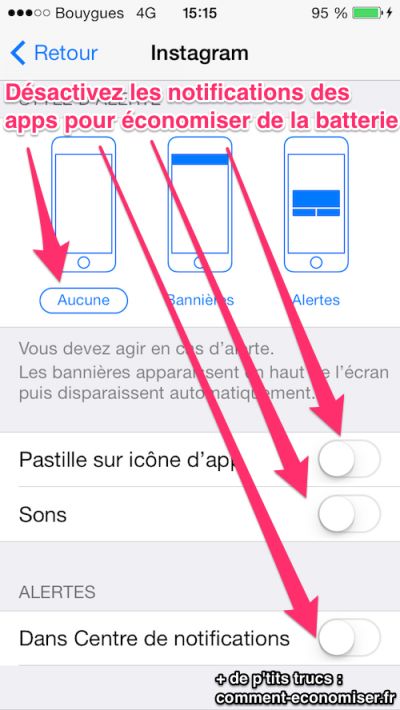
Results
There you go, you now know how to turn off notifications :-)
You will be able to save your phone's battery if necessary.
Note that this manipulation prevents all notifications of the app in question.
So don't forget to reactivate them if they are apps that you use regularly.
For all other apps, feel free to leave notifications disabled. It will also allow you to be less distracted throughout the day.
And if you're worried about missing an important message, you can always leave the app open. This way you are sure not to miss a thing.
Charging your iPhone several times a day is far from fun.
Discover more tips here iPhone to save battery and maintain maximum autonomy as long as possible.
Your turn...
Have you tried this simple trick to save iPhone battery? Let us know in the comments if it worked for you. We can't wait to hear from you!
Do you like this trick ? Share it with your friends on Facebook.
Also to discover:
30 Effective Tips To Save iPhone Battery.
33 Must-Have iPhone Tips That Nobody Knows About.